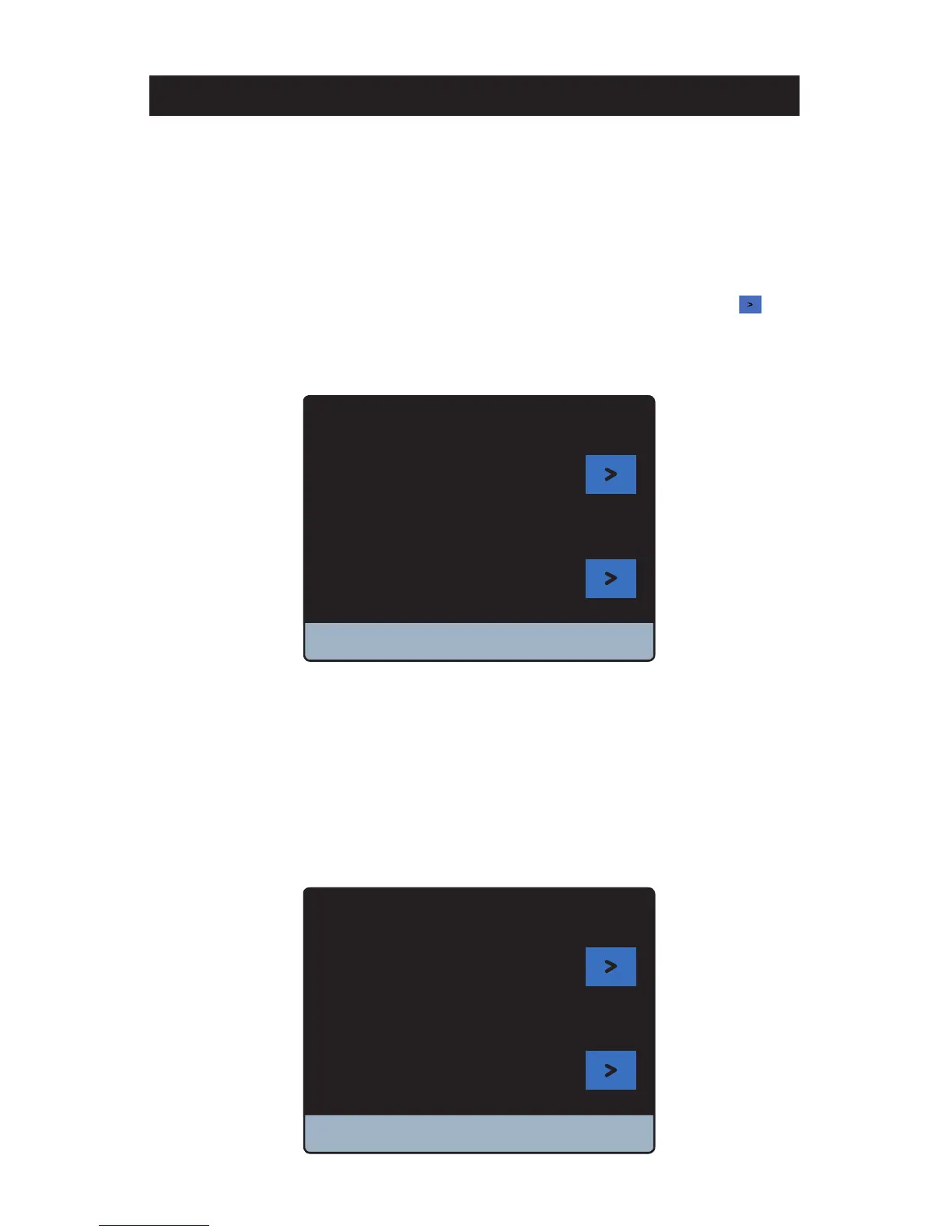54
Troubleshooting
Problem:
Solution:
Outlet temperature is below set point temperature and/or the low
temperature alarm has been activated
1. Depending on the heating plant plumbing and location, it may take several minutes for the hot water to
reach the panel. Ensure that you have allowed enough time (5 minutes) for the system to come up to
temperature.
2. On the Home screen, check the “Mixed Outlet Setpoint” and the “Hot Supply Temp” using the icon
to cycle through the fields. The “Hot Supply Temp” needs to be above the set-point or the panel
will not be able to reach the set-point.
3. If the “Hot Supply Temp” is BELOW the “Mixed Outlet Setpoint”
a. Ensure flow is above the minimum rated flow by opening the hot water valve on two to four fixtures
being supplied with tempered water from the panel.
Mixed Outlet Setpoint
140°F
135°F
Hot Supply Temp
PRGM Recirc Pump OFF
Mixed Outlet Setpoint
140°F
158°F
Hot Supply Temp
PRGM Recirc Pump OFF
