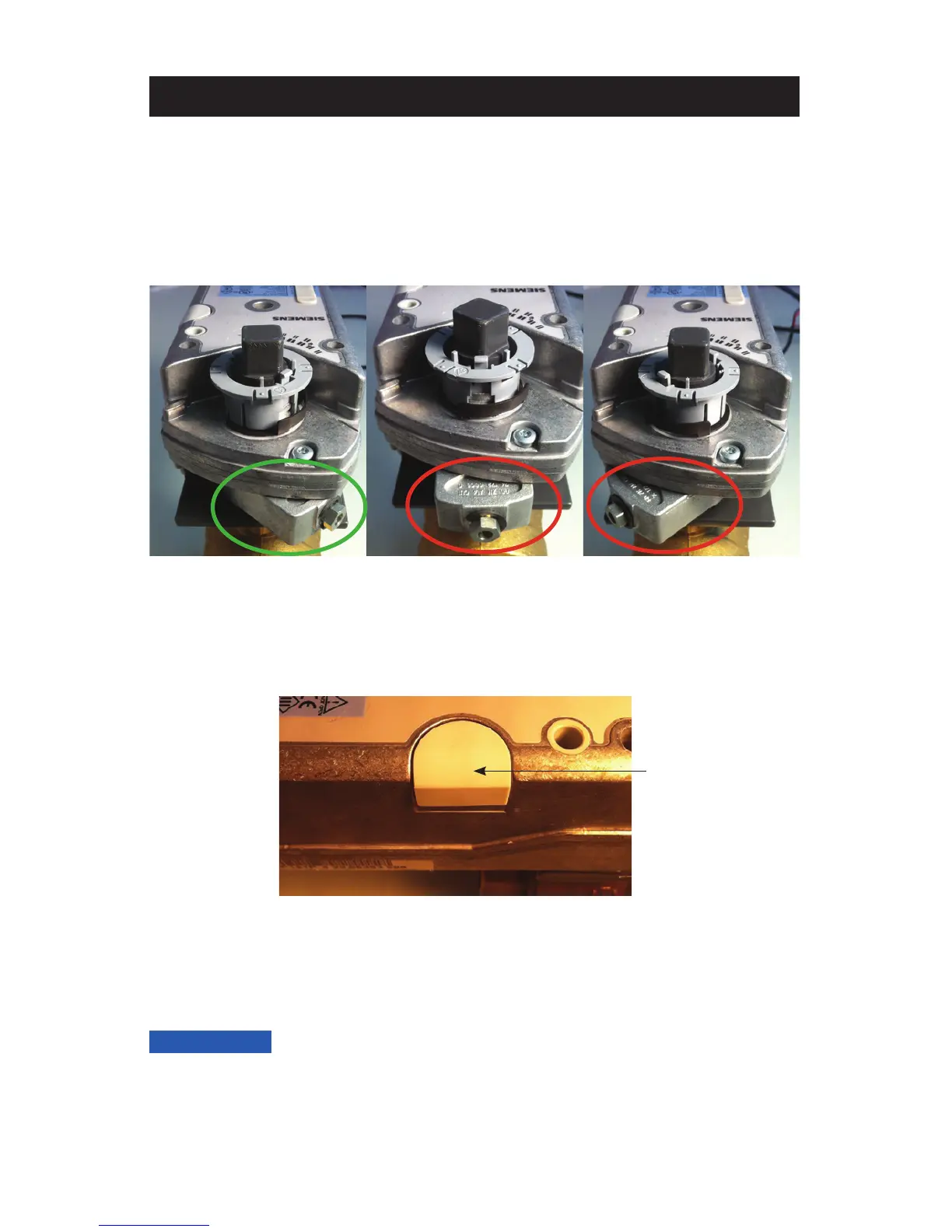68
Scheduled Testing, Inspection and Maintenance
2. To adjust the armature position, depress the actuator manual override button (see below) and turn the
armature to the “Correct” position shown above.
1. The actuator armature must be positioned in the un-powered rest position.
Marked “Correct” in the picture below
Correct Incorrect Incorrect
Actuator
3. The valve must be positioned such that it is fully opened to the branch (cold supply). The “Correct” and
“Incorrect” positions are shown below. These images are looking in the outlet port of the valve (note the
black plastic flow linearization insert).
Manual Override
Button
Actuator
When positioned correctly, the valve outlet (plastic insert) will be fully open to the cold inlet side of the valve.
NOTICE
