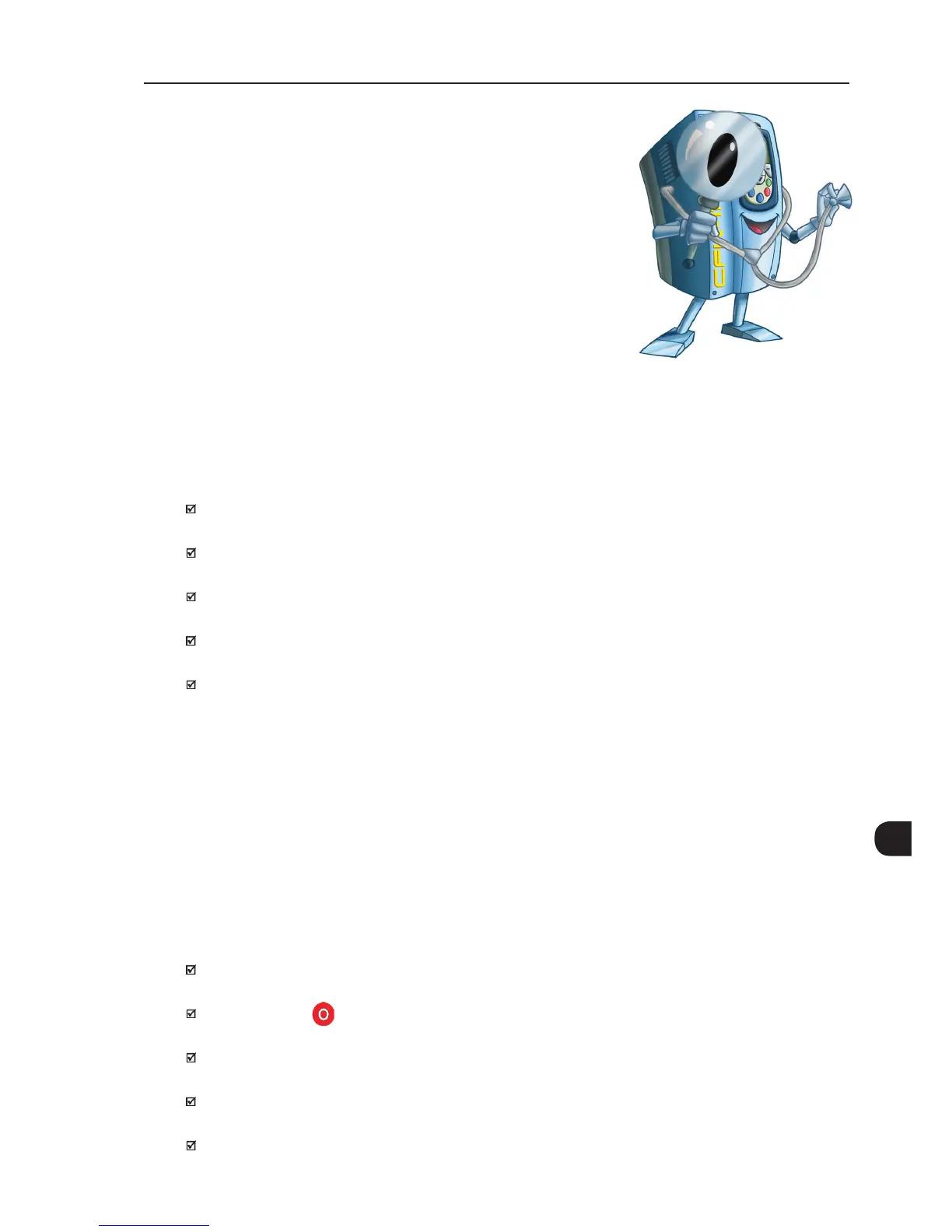CFW-11 | 6-1
6 TROUBLESHOOTING AND MAINTENANCE
This chapter presents:
- A lists of all the faults and alarms that may occur.
- The possible causes of each fault and alarm.
- A lists of the most frequent problems and corrective actions.
- Instructions for periodic inspections and preventive maintenance
on the equipment.
6.1 OPERATION OF FAULTS AND ALARMS
When a fault is detected (FXXX) is detected:
The PWM pulses are blocked.
The keypad displays the fault code and description.
The "STATUS" LED starts flashing red.
The output relay set to "NO FAULT" opens.
Some data is saved in the control circuit EEPROM memory:
- Keypad and EP (Electronic Pot) speed references, in case the function "Reference backup" is enabled in P0120.
- The "FAULT" or alarm potentiometer code that occurred (shifts the last nine previous faults and alarms).
- The state of the motor overload function integrator.
- The state of the operating hours counter (P0043) and the powered-up hours counter (P0042).
For the inverter to return to normal operation right after the occurrence of a fault, it is necessary to reset it,
which can be done as follows:
Removing the power supply and reapplying it (power-on reset).
Pressing the HMI key (manual reset).
Through the "Reset" soft key.
Automatically by setting P0340 (auto-reset).
Through a digital input: DIx = 20 (P0263 to P0270).