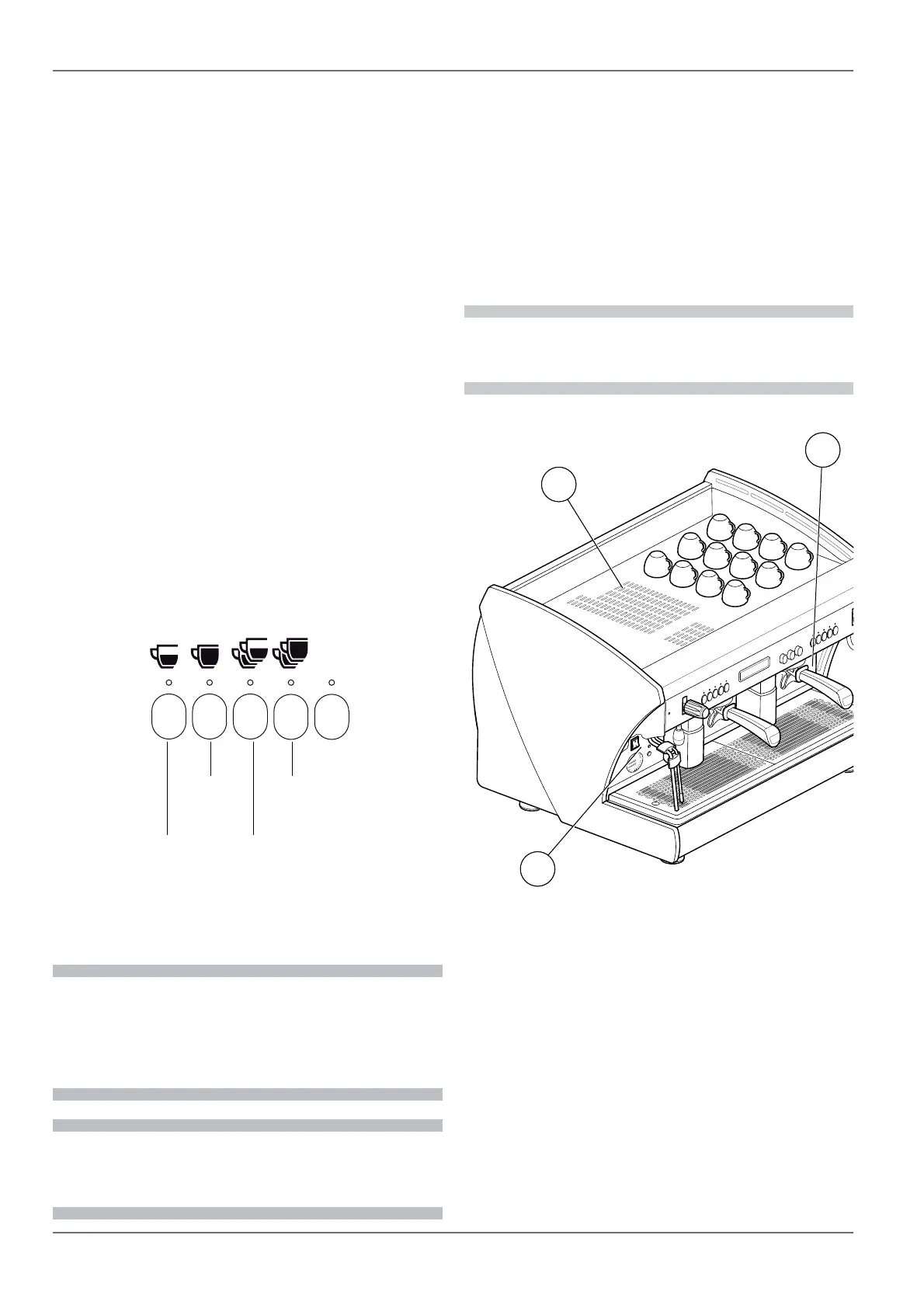52
Polaris
User manual
12.2 EVD version
Place the cups to be heated on the cup heater
(2) and position the device switch located on the
machine’s command facade (X) to ON.
Conrm that the light (16) on the front of the
machine is on, as it indicates that the cup-heating
system is active.
To adjust the cup heater, proceed as follows:
t Upon the switching on of the machine, keep the
STOP/PROG. button on the right push-button
panel pressed: the ashing will point out the pre-
sent conguration of the cup heater according to
what is indicated in the design shown alongside;
t Hold down the STOP/PROG. button until the led
on the keyboard changes from a ashing light to
a xed one;
t Press the key that corresponds to the desired
conguration;
t Press STOP/PROG. button to conrm the opera-
tion.
12.3 EVD version with display
Place the cups to be heated on the cup heater
(2) and position the device switch located on the
machine’s command facade (X) to ON.
Conrm that the light (16) on the front of the
machine is on, as it indicates that the cup-heating
system is active.
i
To turn o the cup heater, set a temperature lower
than 70°C (the display will show ---- ) or position
the heater switch to OFF (it is located above the
machine’s start switch)
i
For safety reasons it is advisable not to place cloths
or other objects on the cup heater surface (2) to
keep the machine from overheating.
i
To adjust the temperature of the cup warmer, refer
to the “Programming” section.
22
1616
STOP
PROG.
Cup Heater
Disabled
80 °C
176 °F
70 °C
158 °F
90 °C
194 °F
2X
