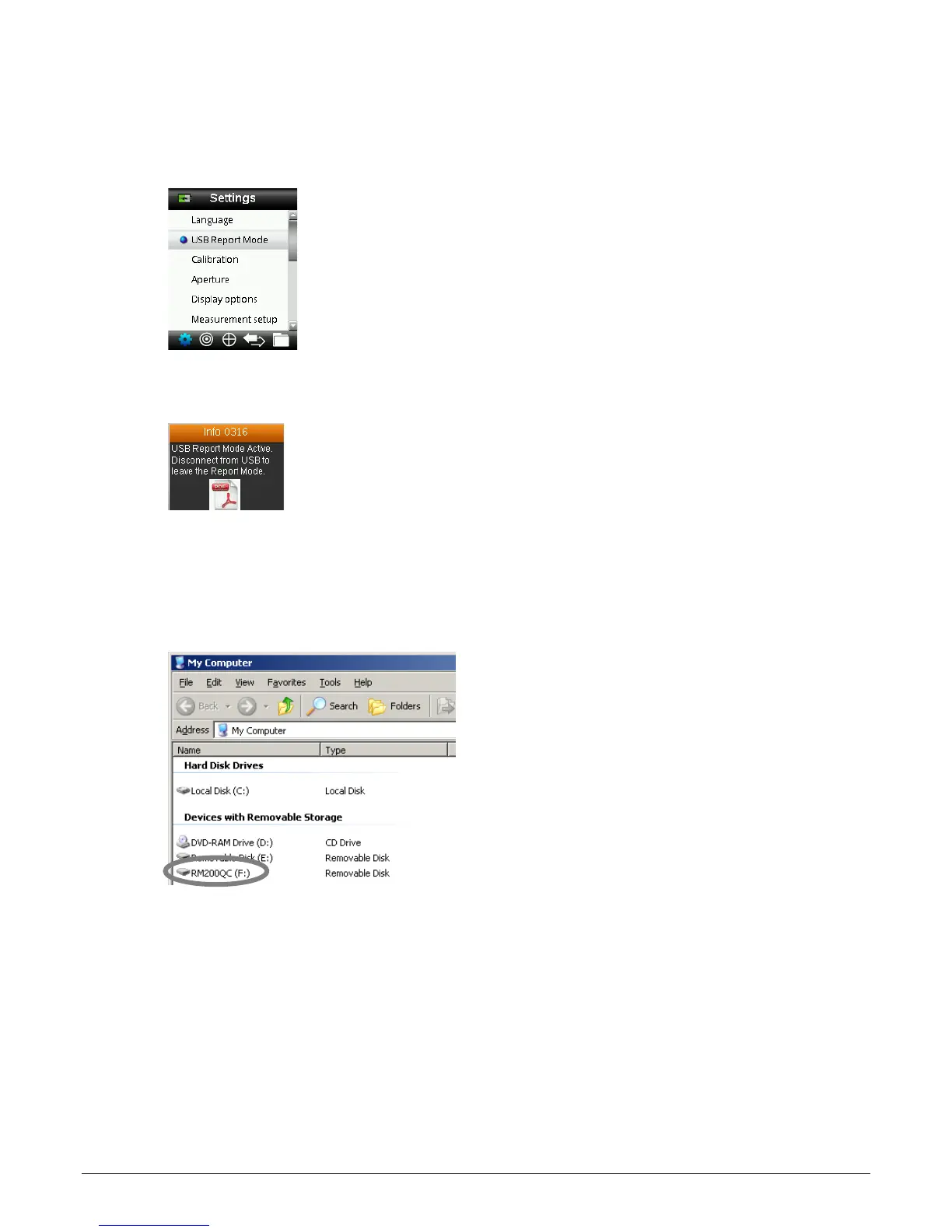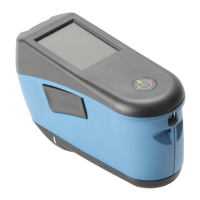RM200QC User Manual
19
1. Plug your device into the USB port of your computer.
2. Select the USB Report Mode option from the list by pressing the up and down sides of the
Navigation control.
3. Press the Enter button to switch the device into the USB Report mode.
The device will display the USB Report Mode Active window.
The device will now be recognized on your computer as a removable disk “RM200QC”. If
this is the first time you have plugged in your device running in the USB Report mode, the
new device installation prompt will be seen and the required drivers will automatically be
installed.
4. Double click the RM200QC icon to explore the contents.
Two report options are provided:
• QCREPORT.PDF: This provides a multipage formatted report ready for you to use directly for
your quality records.
