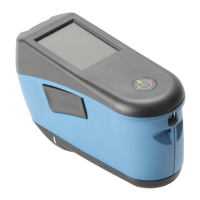RM200QC User Manual
28
appears at the bottom of the display to indicate the measurement status. It is important
that the instrument is held steady for the duration of the measurement.
A simulated color patch for the standard appears. This screen indicates that standard
averaging is activated in the Settings menu.
Note: If you do not want the current measurement to be used, use the Navigation control
to select Reset and press the Enter (Select) button.
7. Continue with additional measurements to obtain an average value if standard averaging is
activated in the Settings (default setting is 3).
8. To enter a name for the standard, use the up or down sides of the Navigation control to
select “Edit Standard Name” and then press the Enter (Select) button.
NOTE: Entering a standard name is optional. A generic color name and timestamp appear in
place of the name if you do not want to enter a standard name.
9. Enter the name with the virtual keyboard using the Navigation control and Enter button.
When finished, highlight OK on the virtual keyboard and press the Enter Button.
measurements

