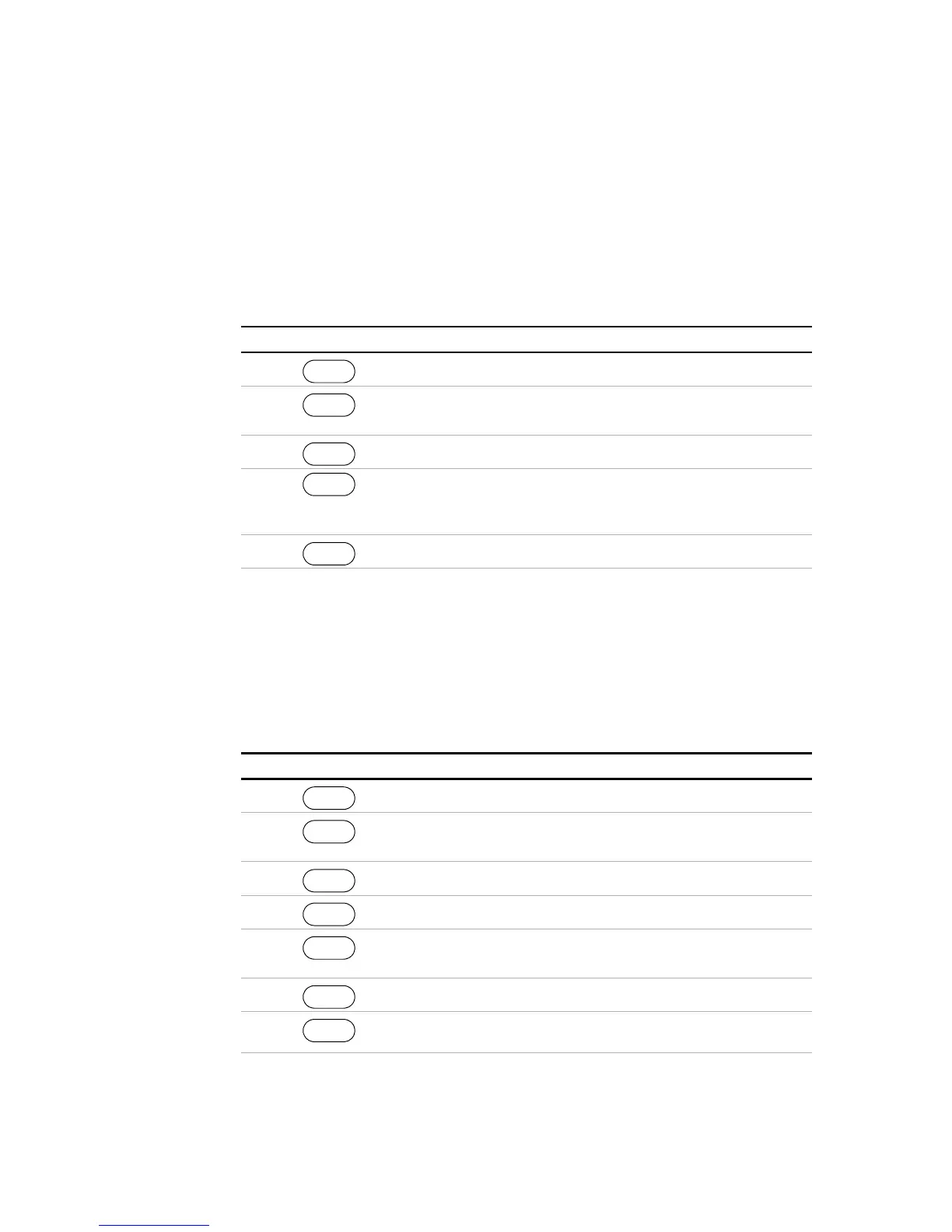Operation
Power Supply Operation
98 Operating Manual for XDC Series Power Supply
Configure
Display
The DISPLAY CONFIG menu option allows you to select the readback values
displayed when the power supply is operating in its default state.
The factory default is to display voltage and current readback, but you can also
choose voltage and power, current and power, or voltage, current, and power.
This table shows how to access and work with the DISPLAY CONFIG option.
Lock Out
Control
Knobs
The KNOB LOCKOUT menu option allows you to lock the front panel knobs,
forcing changes to be made via the VOLTAGE and CURRENT keys. Knobs should
be locked out whenever you do not want someone to accidentally adjust the supply
settings while the unit is operating in local mode.
To lock out both knobs:
Step # Do This You Will See
1 ERROR MSGS
2 until you see the “DISPLAY
CFG” option
1
1. You can also press MENU repeatedly to bring up the Display Config option.
DISPLAY CFG
3 Show V, I & P
4 Using the arrow keys, select
from Show V and I, Show V and P,
Show I and P, Show V, I, & P
2
.
2. The option, Show V, I, & P is not available in current share mode.
Show V and I
5
The setting is saved.
MENU
ENTER
ENTER
Step # Do This You Will See
1 ERROR MSGS
2 until you see the “KNOB
LOCKOUT” option
KNOB LOCKOUT
3 Lock V Knob? N
4 Lock V Knob? Y
5 Lock I Knob? N
The Voltage knob is locked out.
6 Lock I Knob? Y
7
The setting is saved and the display
returns to its default operating mode.
MENU
ENTER
ENTER
ENTER
Artisan Technology Group - Quality Instrumentation ... Guaranteed | (888) 88-SOURCE | www.artisantg.com
