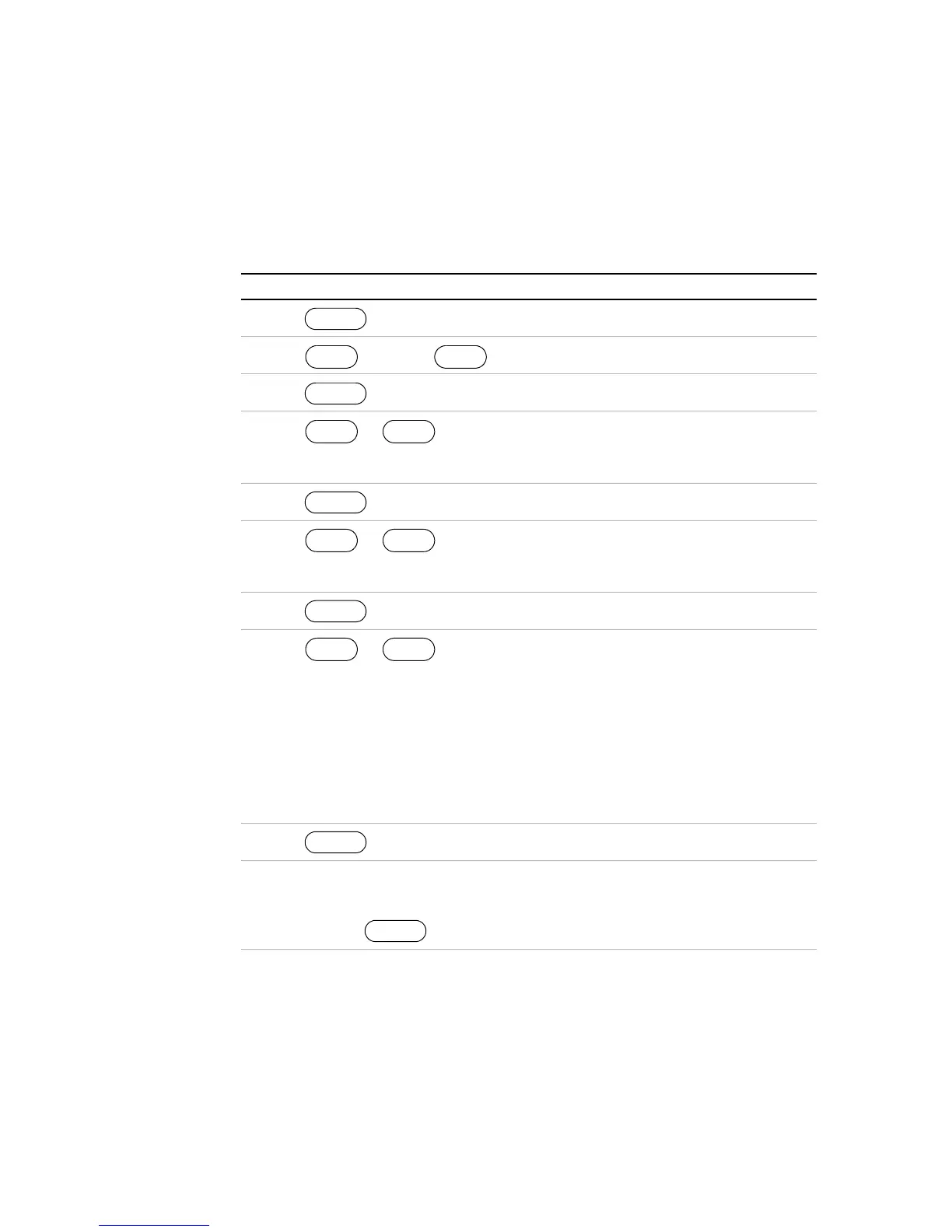Operation
Power Supply Operation
96 Operating Manual for XDC Series Power Supply
Editing
Trigger
Source of a
Sequence
When steps are programmed to advance step by trigger, this option allows you to edit
the source of those trigger events.
To edit the sequence’s trigger source:Using Auto Sequencing
Step # Do This You Will See
1 ERROR MSGS
2
6 times or .
AUTO SEQ PGM
3 Sequence 1
4
or . Use the scroll
keys to select a sequence to work
with.
Sequence #
5
Edit Sequence
6
or . Use the scroll
keys to select the Trig Source
option.
Trig Source
7 Trig From Man
8
or . Use the scroll
keys to select the trigger source:
• Man is triggered by pressing the
trigger key.
• Ext is triggered by the rear external
trigger line.
• Imm is triggered by receiving an
INIT:IMM command
• Bus is triggered by a GPIB GET
command or a *TRG command.
Trig from ###
9 Edit Sequence
10
The sequence’s trigger source has
now been changed. Select another
sequence to work with or escape by
pressing
MENU
MENU
ENTER
ENTER
ENTER
ENTER
EXIT
Artisan Technology Group - Quality Instrumentation ... Guaranteed | (888) 88-SOURCE | www.artisantg.com
