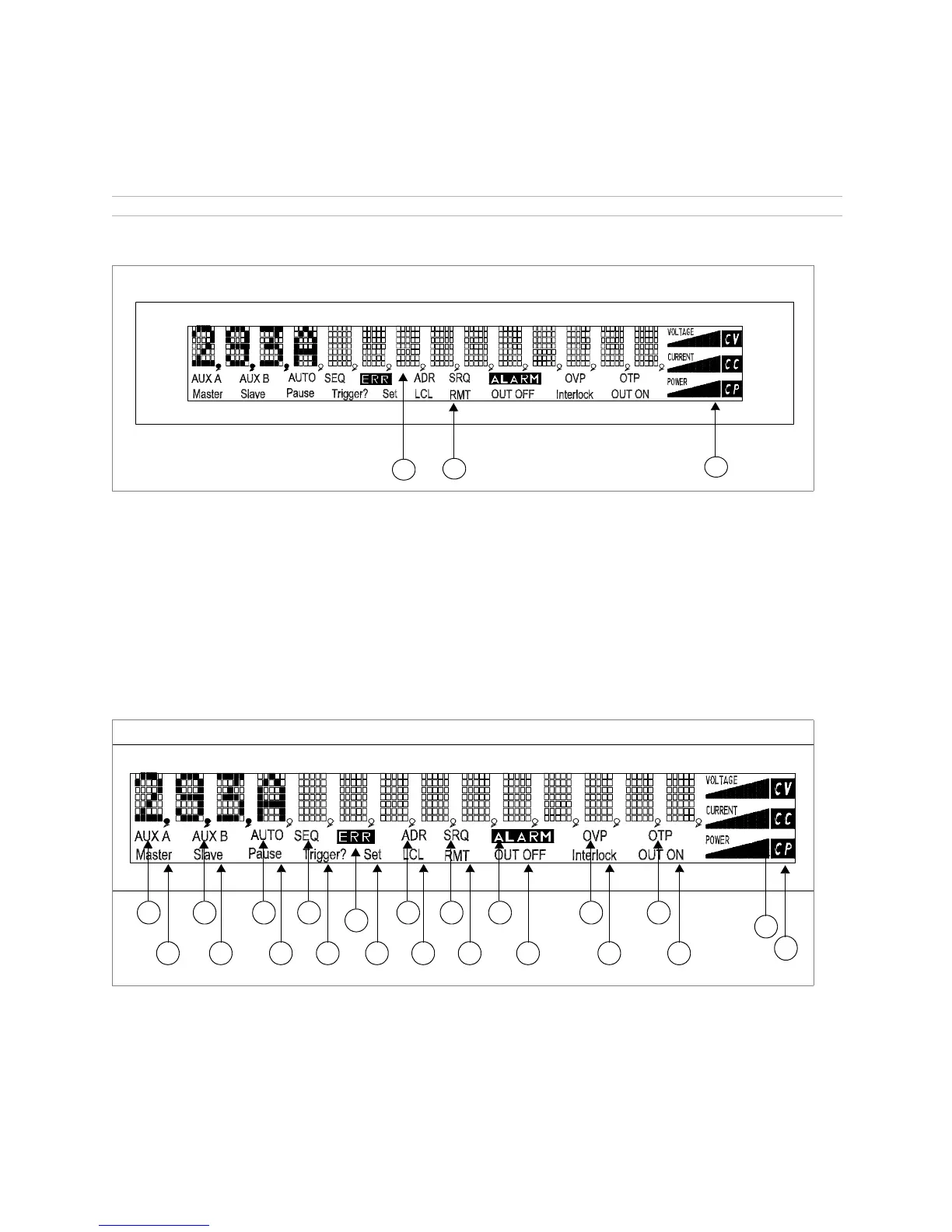About The XDC Power Supply
Display
28 Operating Manual for XDC Series Power Supply
Display
Figure 1.4 Front Panel Display
1. Main Display: Shows setpoints, readback, and menus. There are 14 characters.
Each character is 5 pixels wide by 7 pixels high.
2. Status Annunciators: See “Status Annunciators” on page 28 and Figure 1.5 for
detailed information.
3. Voltage, Current, and Power Bar Graphs: Show present voltage, current
limit, and power output in graphical format. Also indicates regulation mode.
Status Annunciators
Figure 1.5 Front Panel Display, Status Annunciators
MODEL INFO View info
2
3
1
1
3 5 7 11 13 15 17
19
2 4 6 8
9
10 12 14 16 18
20
21
22
Artisan Technology Group - Quality Instrumentation ... Guaranteed | (888) 88-SOURCE | www.artisantg.com
