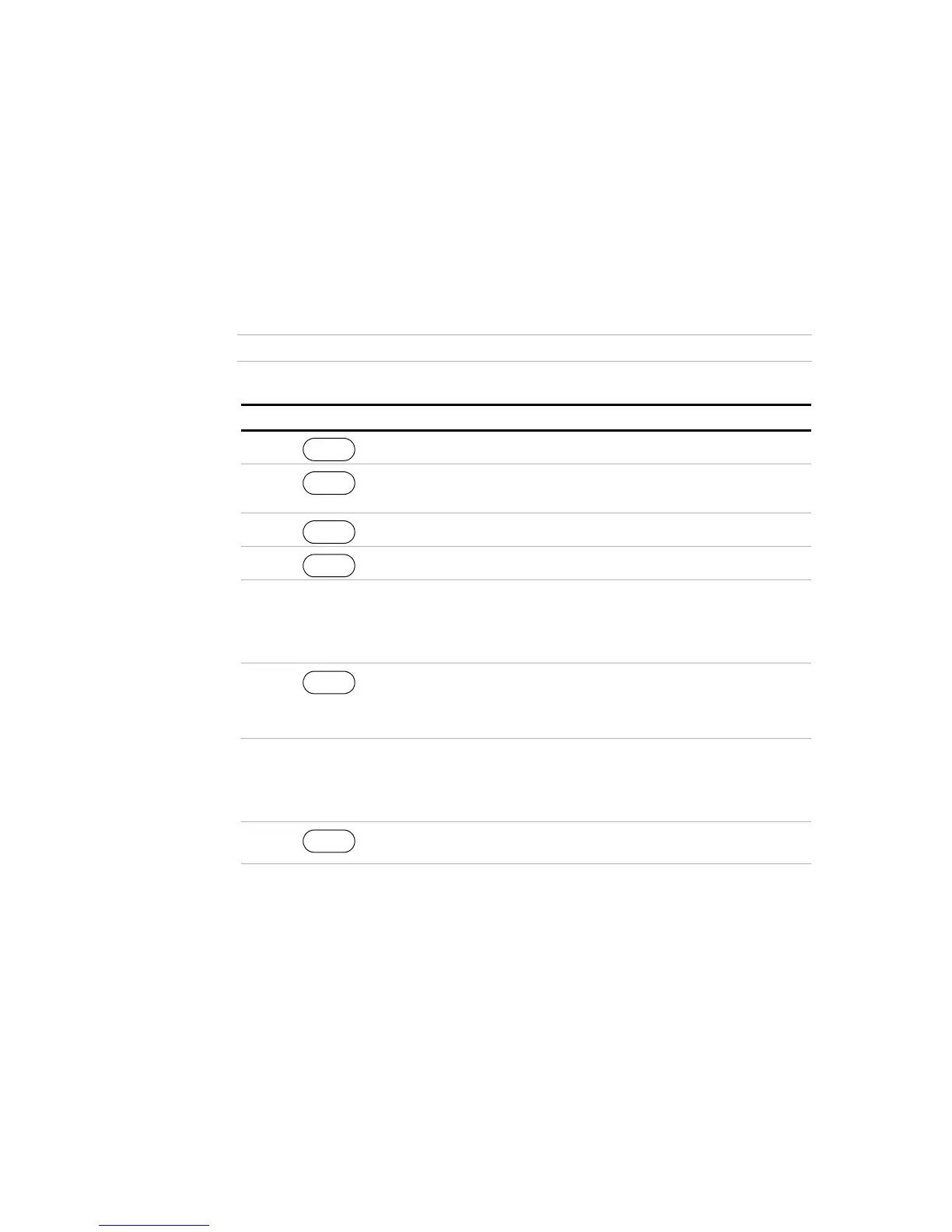Operation
Power Supply Operation
100 Operating Manual for XDC Series Power Supply
Set V, I, and P
Limits
The voltage, current and power setpoints can be limited to less than the supply rating
range to match the tolerance of connected equipment or any other criteria you may
have.
You can control the voltage, current and power setpoint limits through the SETPT
LIMIT menu option. Once the limits have been changed from the supply’s default
rated output, settings outside this range are no longer accepted.
To set the voltage limits:
Note Setpoint limits do not apply to the triggered outputs and auto sequence outputs.
Step # Do This You Will See
1 ERROR MSGS
2 until you see the “SETPT
LIMIT” option
SETPT LIMIT
3 Voltage Limit
4 High 0V
5 Use the Voltage knob, arrow keys,
or numeric keypad to enter a value.
The value must be within 0V to
103% of the unit’s rated voltage.
High #####V
6 Low 0V
The Maximum setting is saved and the
Minimum setting appears.
7 Use the Voltage knob, arrow keys,
or numeric keypad to enter a value.
The value must be within 0V to
103% of the unit’s rated voltage.
Low #####V
8
The setting is saved and the display
returns to its default operating mode.
MENU
ENTER
ENTER
ENTER
ENTER
Artisan Technology Group - Quality Instrumentation ... Guaranteed | (888) 88-SOURCE | www.artisantg.com
