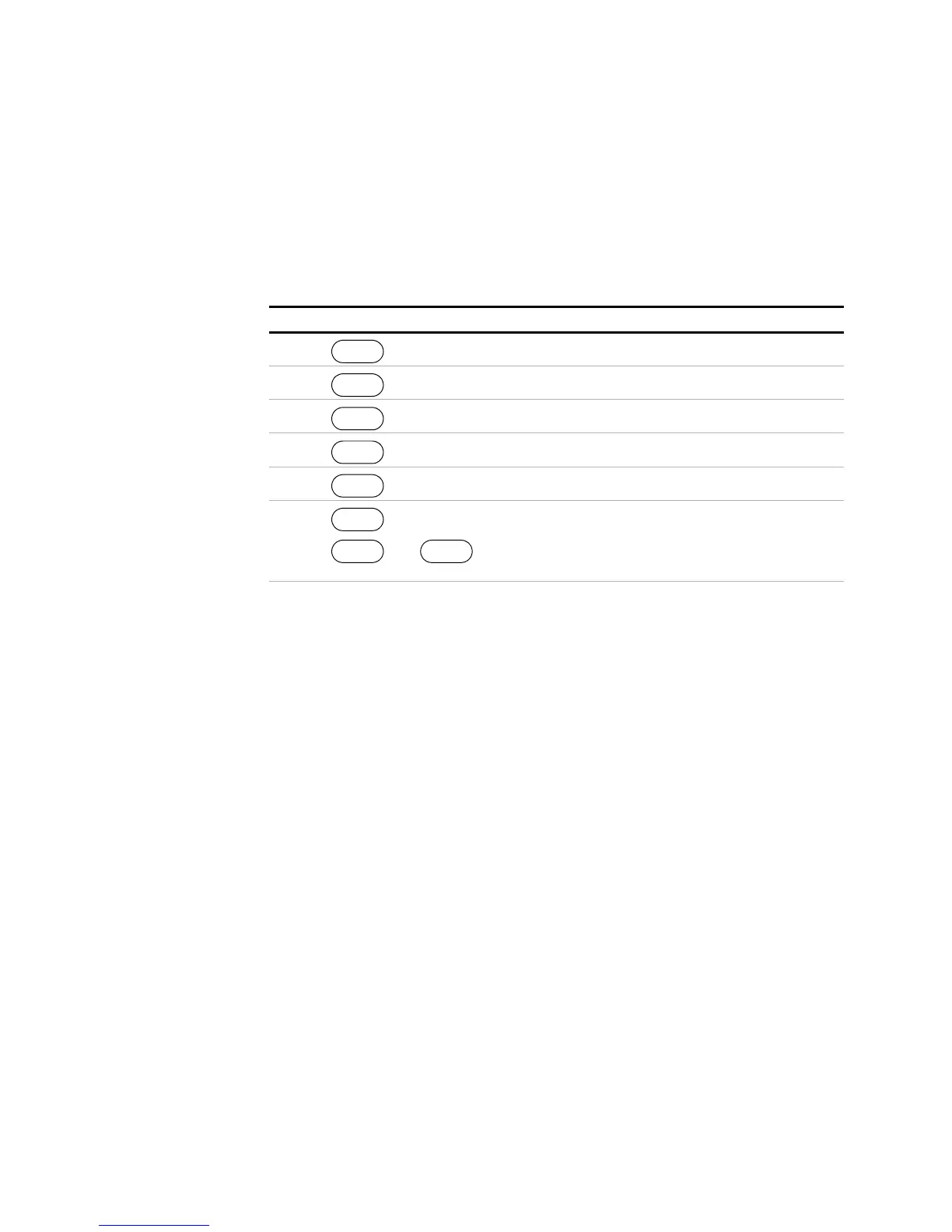Operation
Power Supply Operation
Release 3.0 85
Factory Preset
Selecting Factory Preset lets you restore the factory defaults the next time the
power supply is powered ON.
To select Factory Preset:
Step # Do This You Will See
1 ERROR MSGS
2 2 times
1
1. You can also press the Down arrow 2 times.
PON CONFIG
3 Last Setting
4 2 times
1
Factory Preset
5 Out ON? Y
6 to select, or
and to change.
The default display for the selected
operating mode.
MENU
MENU
ENTER
MENU
ENTER
ENTER
ENTER
Artisan Technology Group - Quality Instrumentation ... Guaranteed | (888) 88-SOURCE | www.artisantg.com
