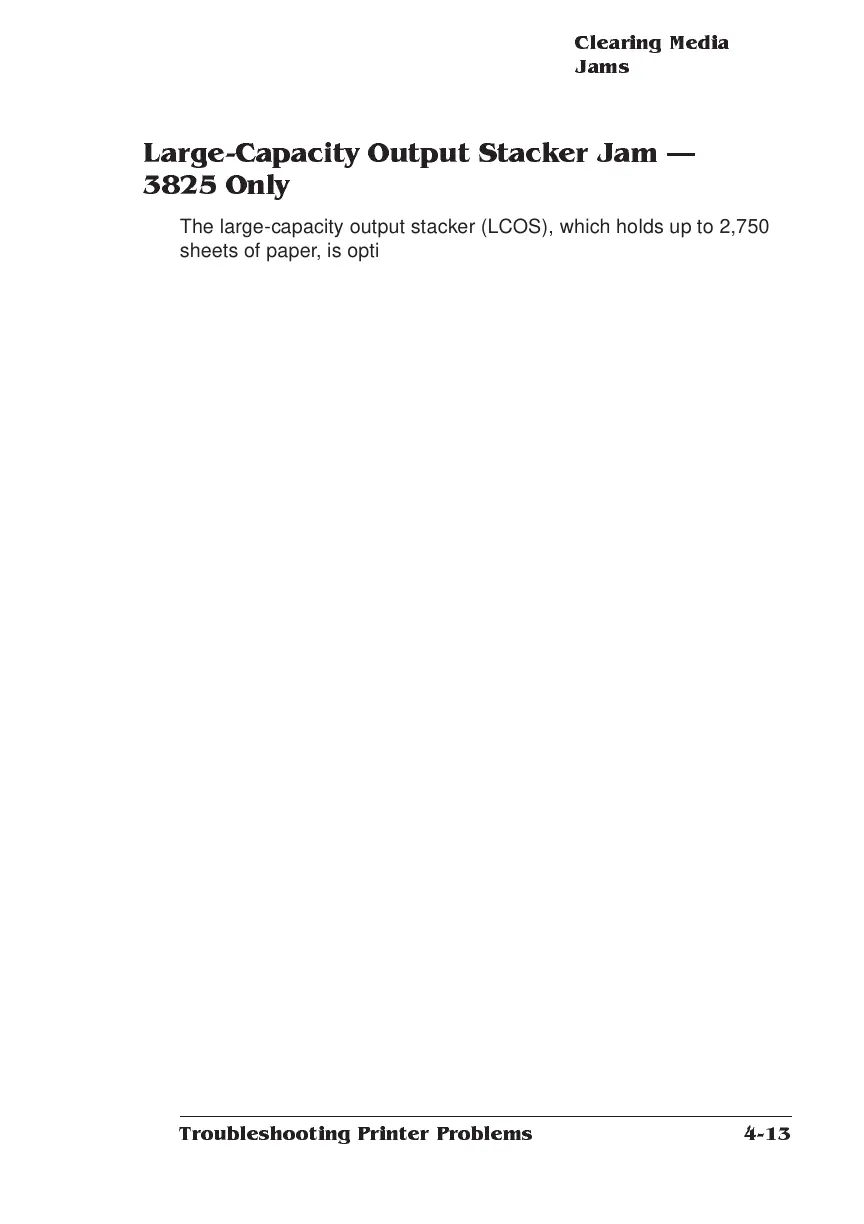Clea ring M edia
Jams
4-13
Troub leshooting P rinter Problem s
Large-Capacity Output Stacker Jam
3825 Only
The large-capacity output stacker (LCOS), which holds up to 2,750
sheets of paper, is optional for the 3825 Print System. If a paper jam
occurs in the LCOS, the Error light flashes, and the message window
on the printer control panel reads Clear Paper Ejection Jam.
To remove a jam from the optional large-capacity output stacker:
1 Press the Online/Offline key to take the printer off line.
2 Open the stacker door and lid and gently remove any visible
paper.
Check both the stacker area and the transport area.
3 Close the stacker door and lid.
4 Open the printer door above the stacker and gently remove
any visible paper; then close the door.
5 Clear jams from other points in the paper path, if they are
lighted on the printer icon on the printer’s control panel.
6 Open and close the front door of the printer to clear the jam
message.
7 Press the Online/Offline key to put the printer back on line.
