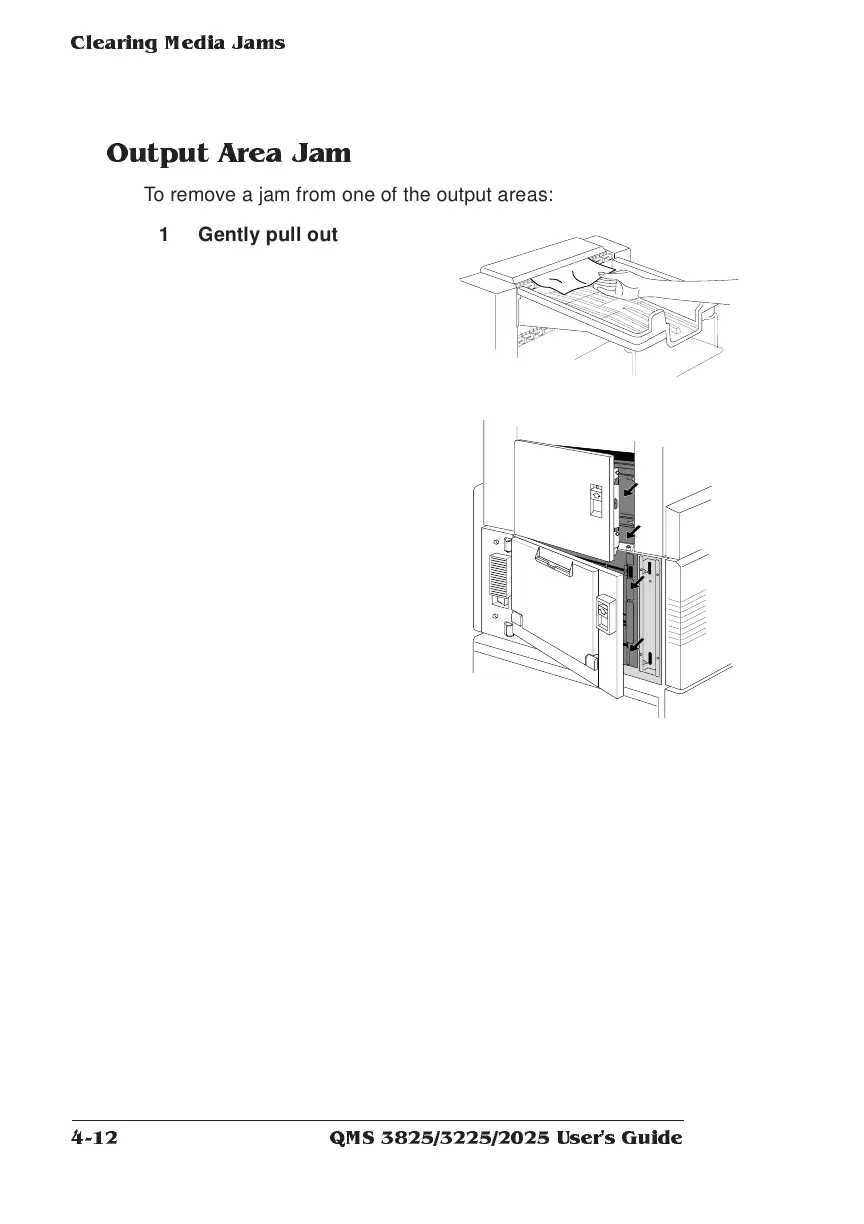QMS 3825/3225/2025 User's G uide4-12
Cle aring M edia J ams
Output Area Jam
To remove a jam from one of the output areas:
1 Gently pull out any print
media that is visible at the
upper, lower, or side exits.
2 If no print media is visible,
open the printer’s side
access doors and remove
any media.
3 Close the doors.
4 Open and close the front cover to clear the jam signal.
O
1
