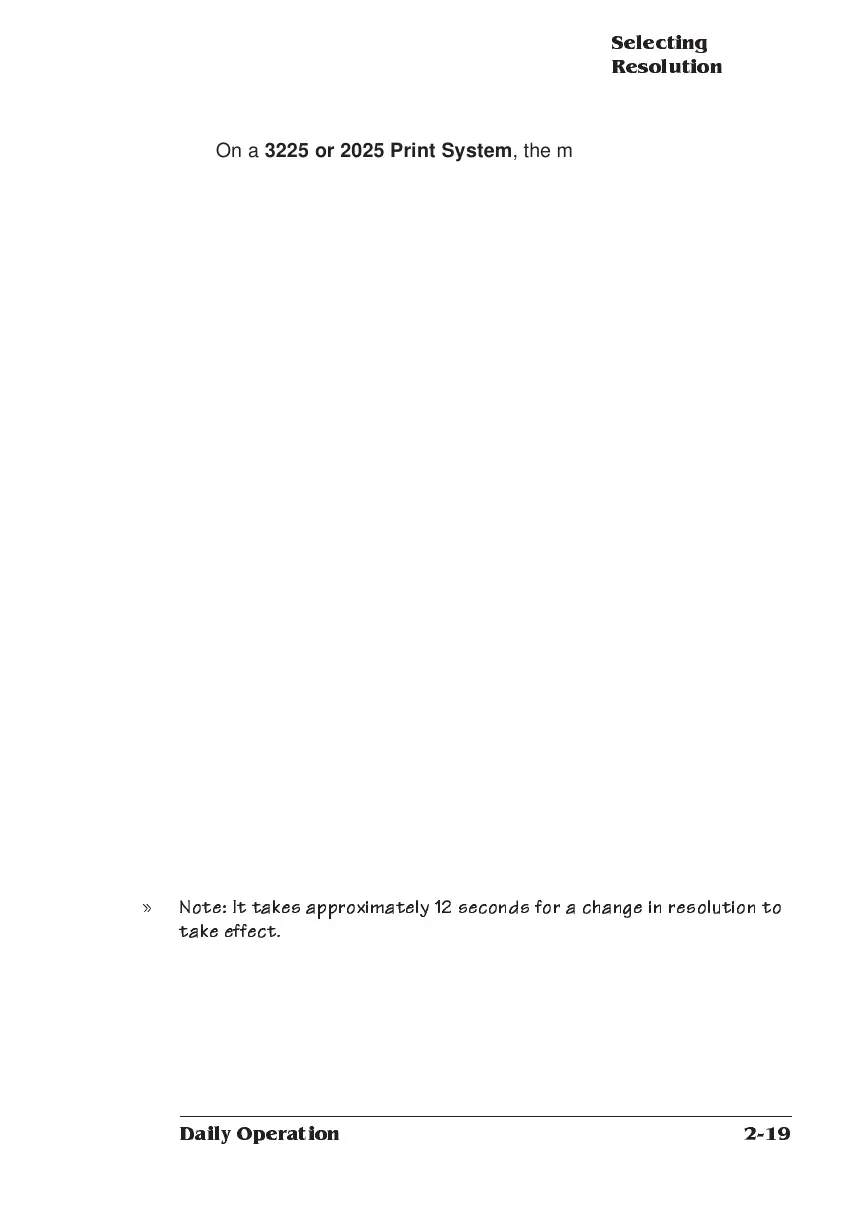Selecting
Resolution
2-19
Daily Operation
On a 3225 or 2025 Print System, the message window displays
DEF. RESOLUTION
*400 DPI
7 Press the Next key.
The message window displays
DEF. RESOLUTION
300 DPI
8 Press the Select key.
For 1.5 seconds, the message window displays
300 DPI
IS SELECTED
and then
ENGINE
DEF. RESOLUTION
9 Press the Online/Offline key and the following prompt
appears:
SAVE CHANGES?
NO
10 Press the Next key until YES appears. Press the Select key
to save the change.
11 Press the Online/Offline key again to place the printer back
on line, making it available for the next print job.
» Note: It takes approximately 12 seconds for a change in resolution to
take effect.