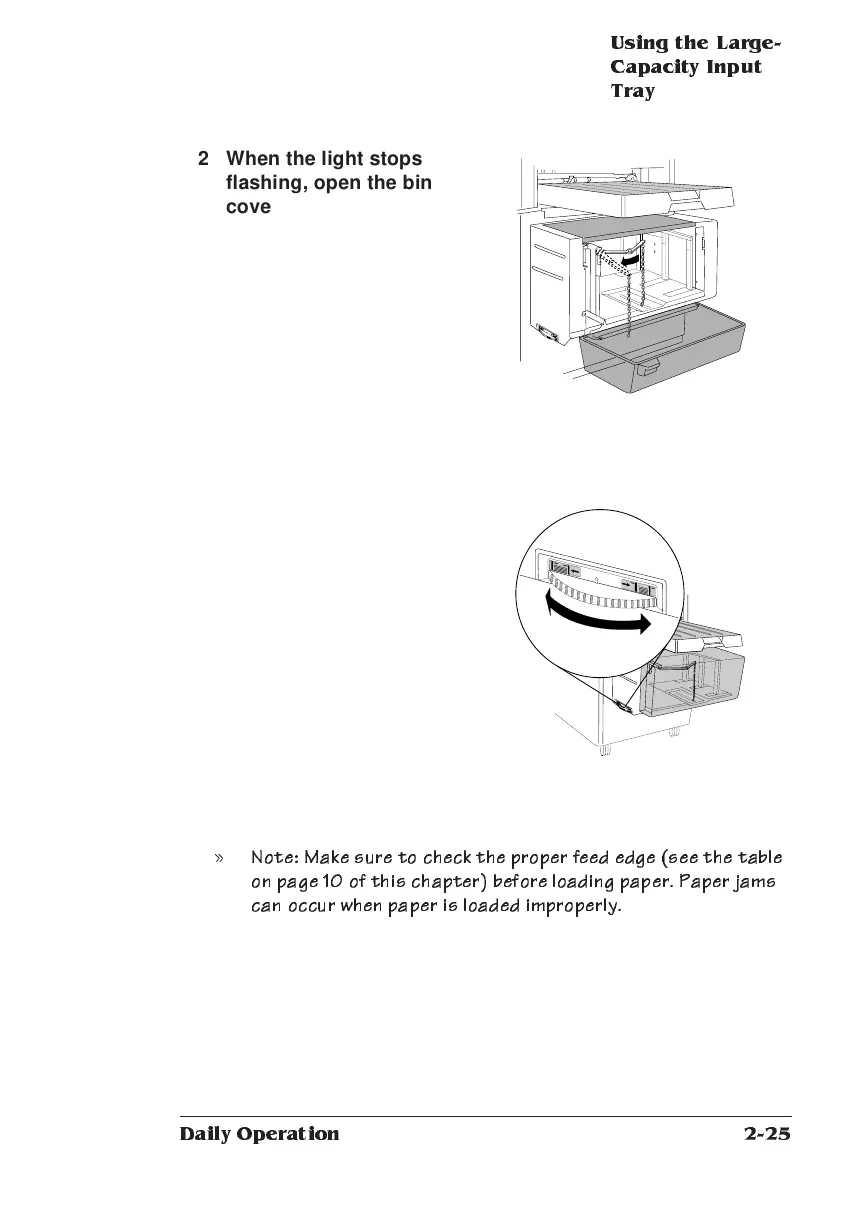Using the Lar ge-
C a pacity Inp u t
Tray
2-25
Daily Operation
2 When the light stops
flashing, open the bin
cover and move the
chain guide out of the
way).
3 If the paper size is correct, simply add more paper. If you
want to change page sizes, you must first remove any
existing paper from the bin.
4 Set the page size dial to
the required page size.
Make sure the dial clicks
into place, or the bin
does not rise.
5 Bow the paper slightly to insert it into the bin and load the
paper so it is aligned with the innermost edge of the bin.
» Note: Mak e sur e to ch eck the p roper feed edge (see the table
on p age 10 of this ch apter) before loadin g p aper . Paper ja ms
can occ ur when p aper is loaded imp rop erly.
B4
8 x14
Larger
Smaller
1/2