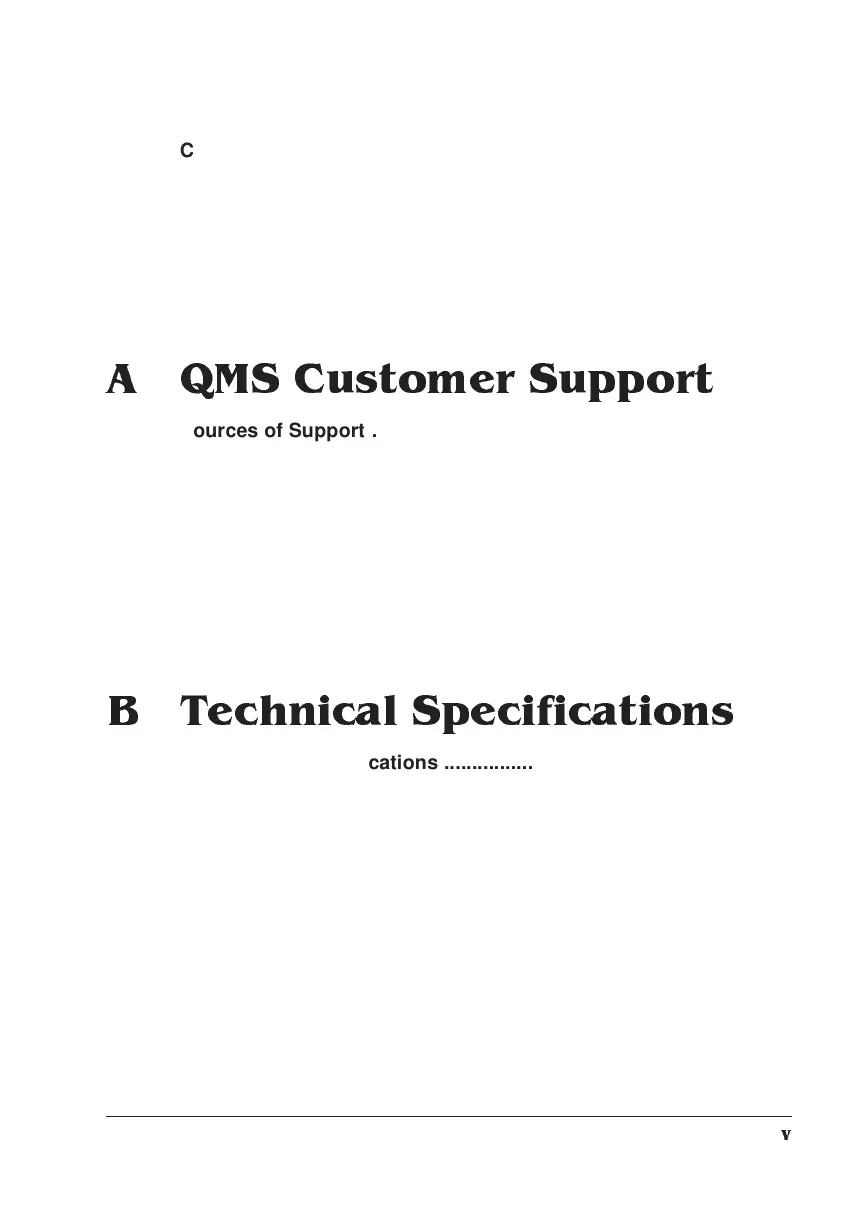v
Changing Input Bin Size ..............................................................5-2
Changing LLCIT Paper Size ........................................................5-4
Remove and Disassemble the LLCIT 5-4
Set DIP Switches to Match Paper Size 5-9
Adjust Side Rails to Match DIP Switches 5-10
Reassemble the LLCIT 5-17
Attaching the Large-Capacity Output Stacker ........................5-19
A QMS Customer Support
Sources of Support ..................................................................... A-2
Your QMS Vendor A-2
Your Application Vendor or Manufacturer A-2
Q-FAX A-2
QMS Corporate Bulletin Board System A-3
CompuServe A-3
Internet A-3
QMS Customer Technical Assurance (CTA) A-4
QMS National Service Telephone Numbers A-4
QMS World-wide Offices ............................................................ A-5
B Technical Specifica tions
Print Engine Specifications ........................................................ B-2
Physical Characteristics ............................................................. B-3
Controller Specifications ............................................................ B-4
Electrical Requirements ............................................................. B-5
Environmental Requirements .................................................... B-5
Print Media ................................................................................... B-6
Input B-6
Output B-6
Print Media Sizes B-7
Consumable Supplies ................................................................. B-7