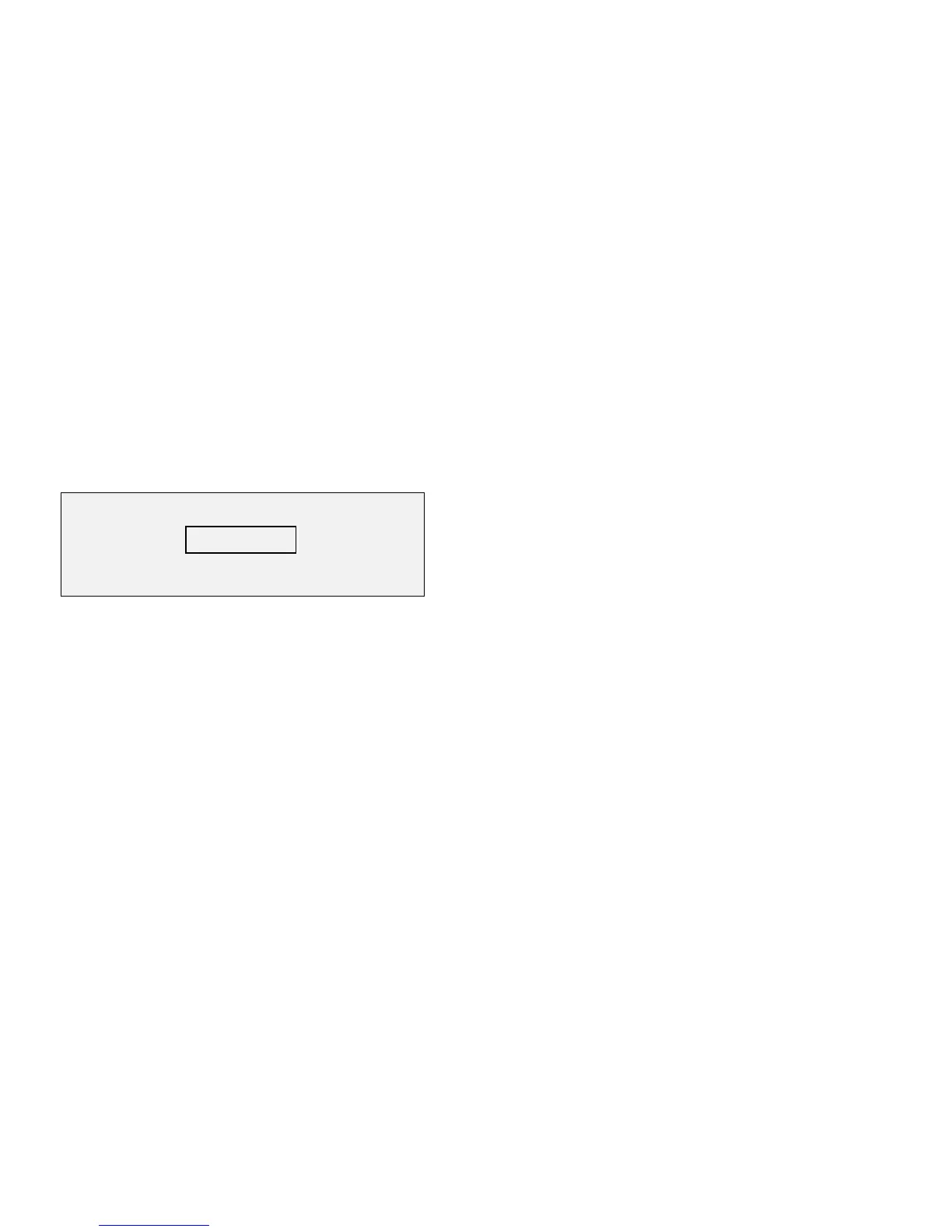8825/8830 DDS User Guide/103
Job Accounting – Setup and Administration
Deleting accounts (continued)
Deleting all accounts
For deleting the entire database of user accounts, this method is the most
convenient.
From the ACCOUNT ADMINISTRATION screen, select DELETE ALL
ACCOUNTS. Press the Enter key to confirm the choice. The DELETE ALL
ACCOUNTS screen is displayed.
The possible choices are YES and NO. If NO is selected, no accounts will
be deleted. If YES is selected and the Enter key is then pressed,
all user
accounts will be deleted. This action cannot be undone
. The system account
and its associated subaccounts
will not
be deleted.
Press the Next key to select YES. If you are certain that you wish to delete
all user accounts, press the Enter key. If the accounts were successfully
deleted, the message ACCOUNTS DELETED will be displayed.
Obtaining reports
Useful reports about individual usage or system usage may be obtained
from the job accounting system. These reports may be displayed on the
DDS User Interface or written to a floppy disk for later analysis.
Usage is expressed as the
area
of media used. Linear usage is not
available.
The area used is expressed in
square feet
if INCHES is set as the DISPLAY
UNITS parameter, and in
square metres
if MILLIMETERS is set. Refer to
Reference - Configuration menu - Localization
for instructions about how to
set this parameter.
Obtaining a displayed report - no password required
When the operator wishes to see the usage figures for a single account at a
time, the USER ACCOUNTING function is most convenient. The figures are
displayed in square feet (FT2) if the menu item for CONFIGURATION/
LOCALIZATION/ DISPLAY UNITS is set to INCHES, and in square metres
(M2) if set to MILLIMETERS.
DELETE ALL ACCOUNTS
DELETE ALL YES
ACCOUNTS DELETED
