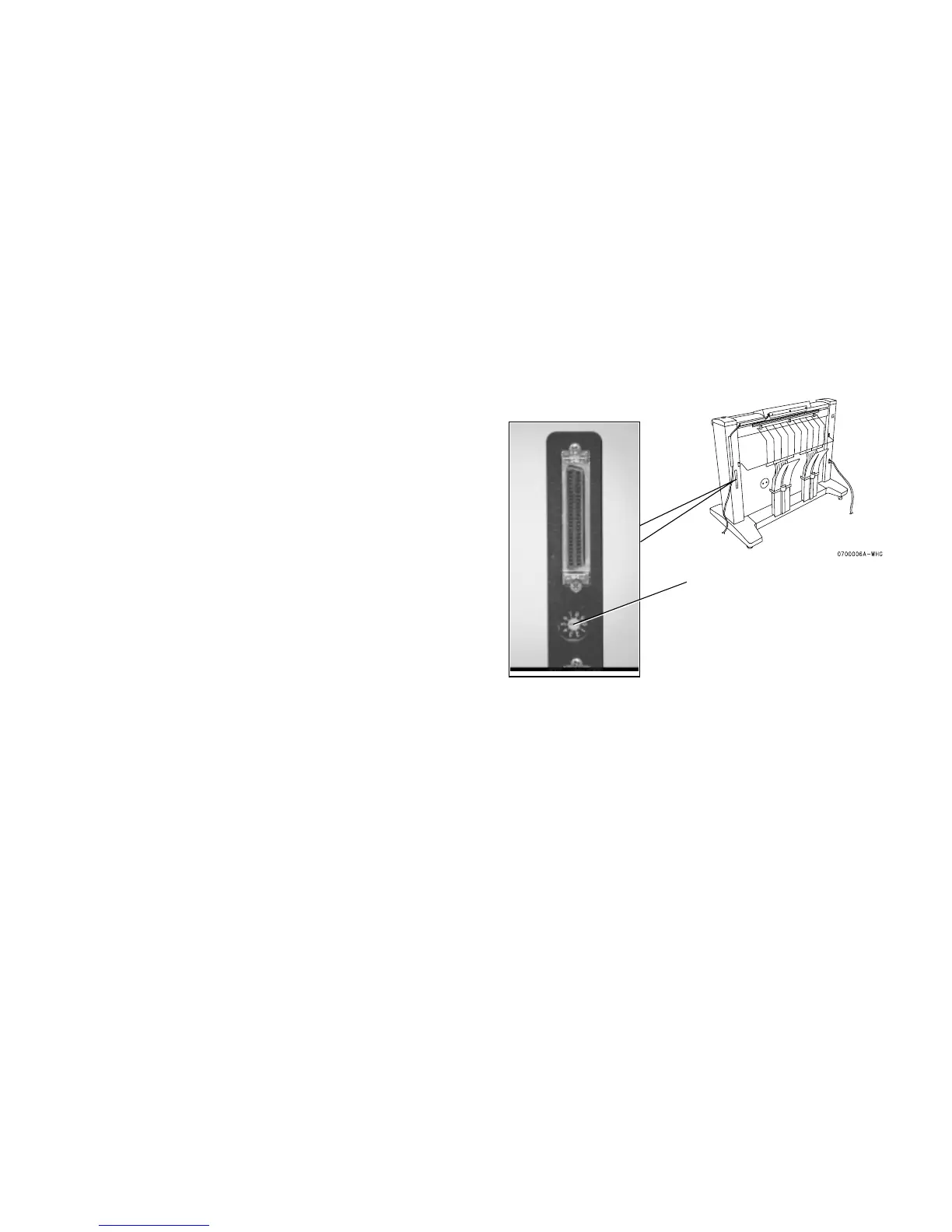8825/8830 DDS User Guide/113
Problem Solving
System
The display continuously displays a clock face, and the
system does not initialize.
Check the following items:
1. Ensure that the Scanner is switched on.
2. Ensure that the SCSI Address Switch on the Scanner is
not
set to
0 or 7. If so, reset the switch to an address between 1 and 6 that is not
used by any other connected SCSI device. Switch off all three units of
the system. Then, switch on the Scanner, the Controller, and the
Printer, in that order. The new address is then recognized.
SCSI Address
Switch
