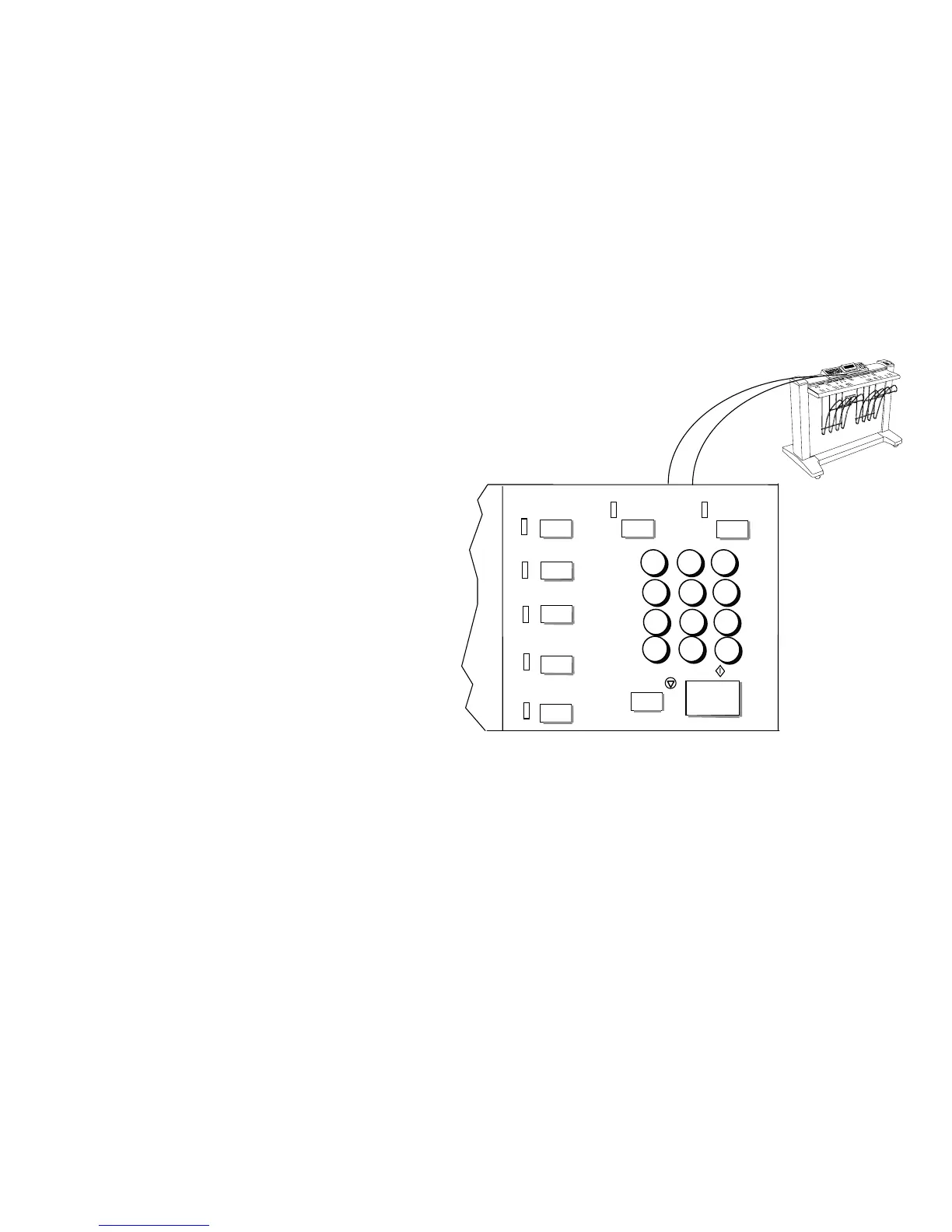8825/8830 DDS User Guide/14
Getting to know the 8825/8830 DDS
The Scanner
DDS User Interface (continued)
Special Features keys and Numeric Keypad
To the right of the display are a numeric keypad for entering quantities,
buttons for selecting other features, and Start and Stop buttons for
controlling the scanning and printing of images. To the left of some of the
buttons are status indicator lamps that illuminate when the associated
feature has been selected.
If the operator enters an incorrect digit, it may be cleared by pressing the
C/CA key once.
The other keys are discussed in the section,
Special features and making
special copies.
Printer