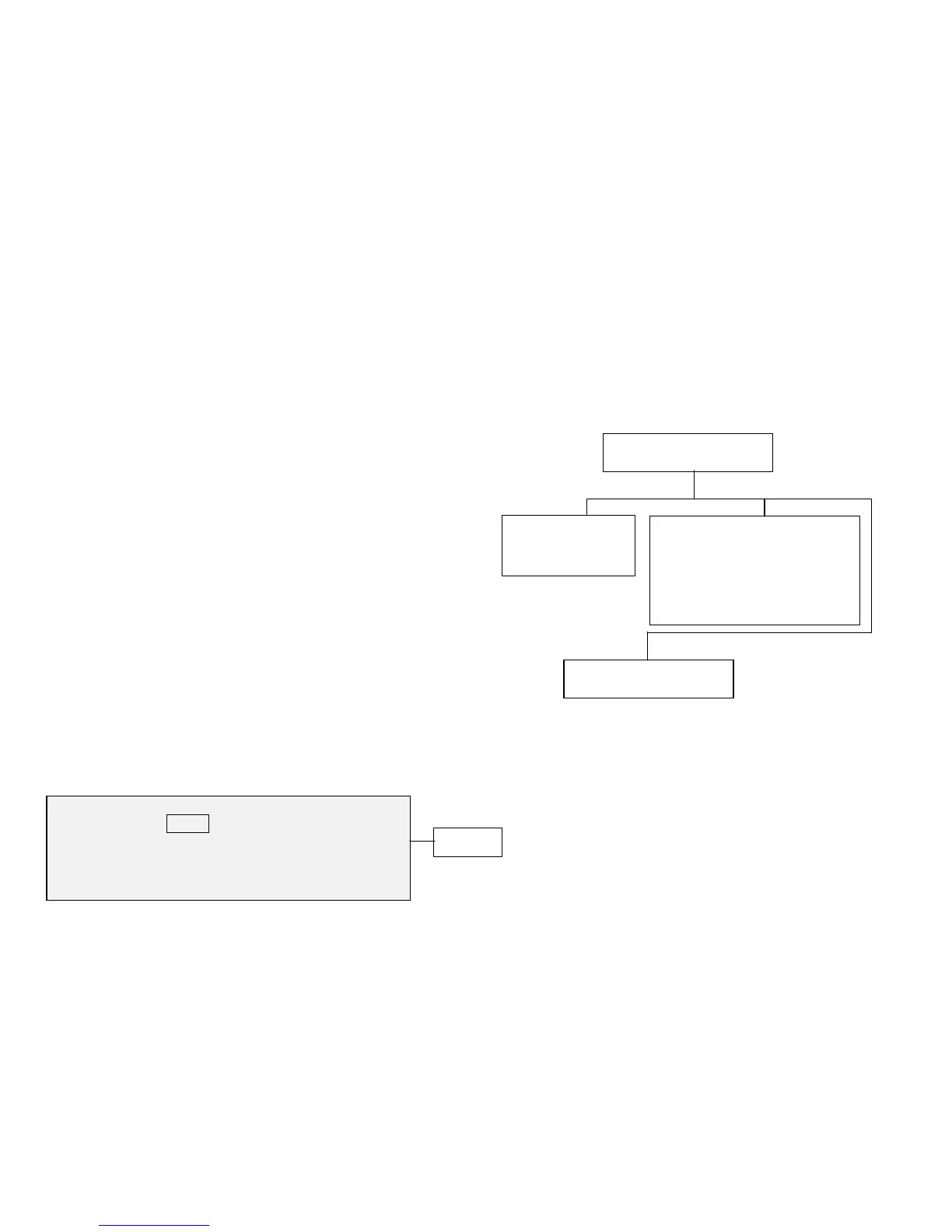8825/8830 DDS User Guide/74
Reference
System Information menu (continued)
Recent Faults List
The RECENT FAULTS LIST screen allows access to messages about
recent malfunctions. These messages are stored in the controller.
Each fault messages contains a fault code and a digital time stamp. When
calling for service, the service center may ask you to obtain this information.
Configuration Print
The CONFIGURATION PRINT screen allows the operator to send to the
printer a choice of one of the following configuration pages:
•
Copier Configuration
•
Printer Configuration
•
Printer Settings
•
All Configuration Prints.
User Accounting
The USER ACCOUNTING screen allows access to a display of job
accounting information for a specific user. Please refer to the
Job
Accounting
section for details.
Note: on the 8825 DDS, the Job Accounting feature is optional. If the
feature has not been enabled, User Accounting information is not available.
To order this feature, contact your Xerox representative.
If the CONFIGURATION/ LOCALIZATION/ DISPLAY UNITS parameter is
set to INCHES, the media usage is shown in square feet. If the parameter is
set to MM, then the usage is shown in square metres.
CONFIGURATION PRINTS
•
COPIER CONFIGURATION
•
PRINTER CONFIGURATION
•
PRINTER SETTINGS
•
ALL CONFIGURATION PRINTS
RECENT FAULTS
LIST
USER ACCOUNTING
SYSTEM DESCRIPTION
USER ACCOUNTING (FT
