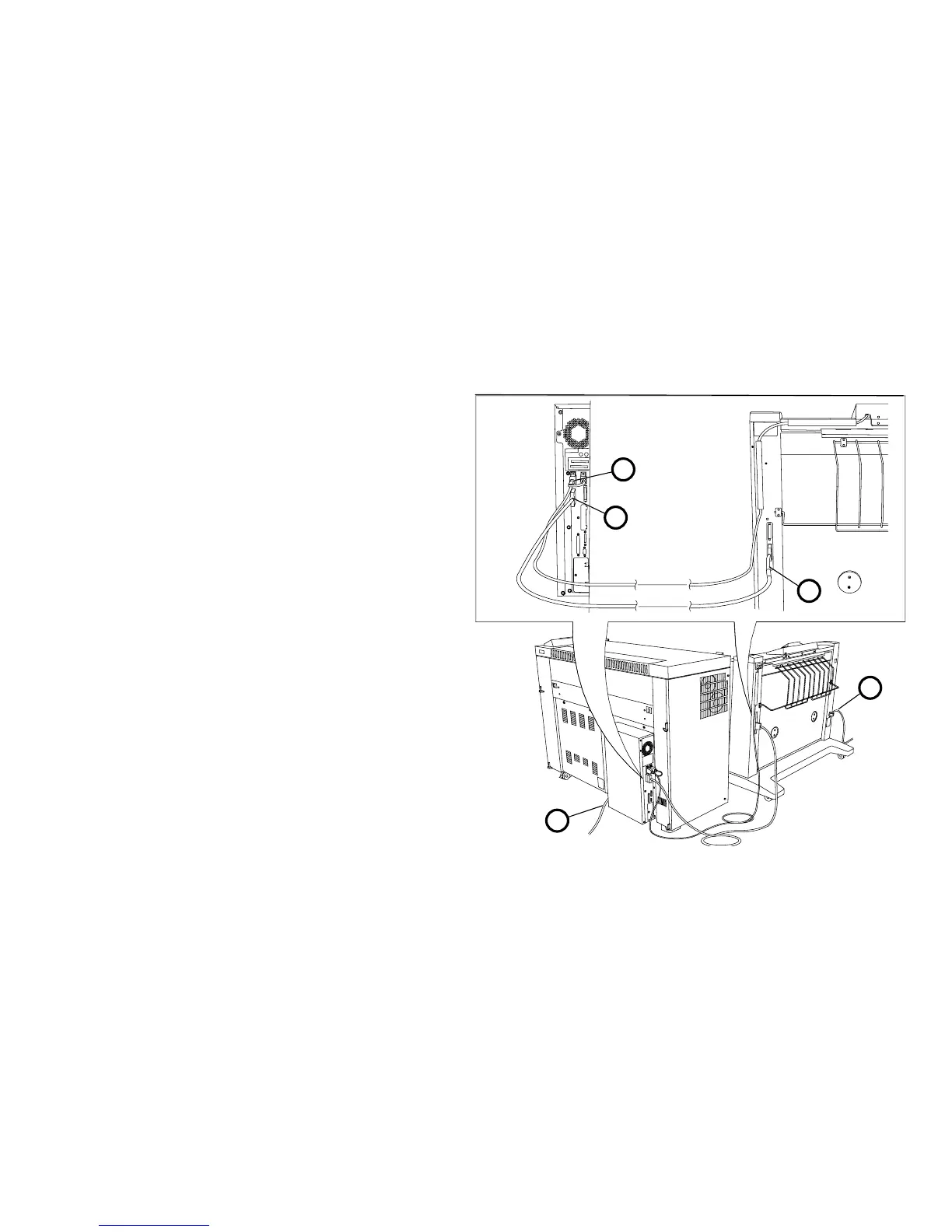8825/8830 DDS User Guide/16
Getting to know the 8825/8830 DDS
(continued)
Preparing the 8825/8830 DDS for use
Your Xerox customer service engineer will install all of the system
components and verify their correct operation. If you move the system and
need to reconnect its components, perform the following steps:
1. Verify that the power switches on the equipment are in the off (0)
position.
2. Connect the power cords to the equipment and to the electrical mains.
3. Connect the Scanner and its DDS User Interface to the Controller, as
shown below.
a. Connect the SCSI cable between the Scanner and the Controller.
b. Connect the two connectors from the DDS User Interface to the two
connectors on the Controller.
Note: call for service if the Printer must be moved.
