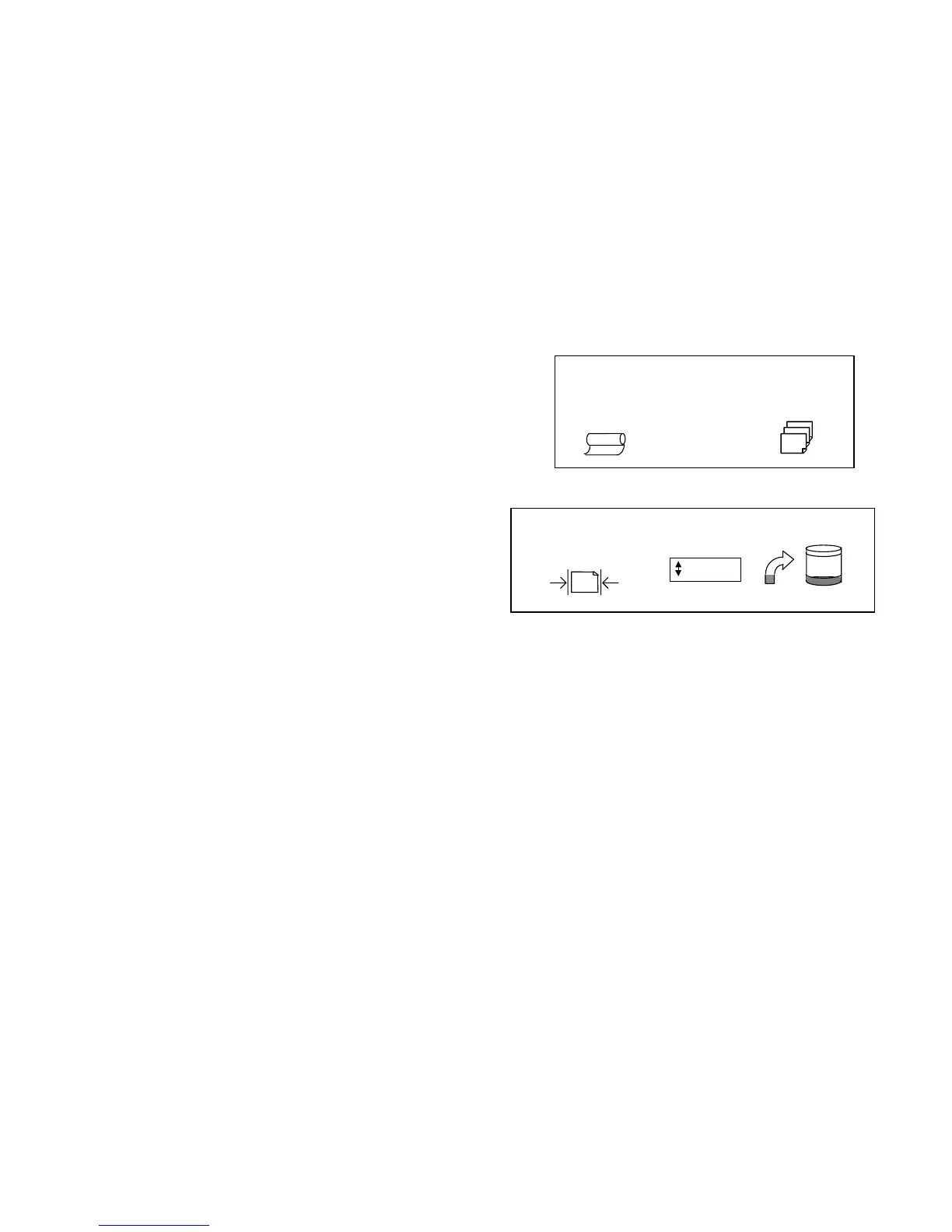8825/8830 DDS User Guide/13
Getting to know the 8825/8830 DDS
The Scanner
DDS User Interface (continued)
Mode Key
The Mode key is a valid selection only when “READY...” is displayed on the
screen. This key is used to switch between the “READY TO COPY” mode
and the “READY TO SCAN” mode. The “...SCAN” mode can only be entered
if the 8825/8830 DDS is configured for use on a network.
In the “...COPY” mode, the scanned image, or set of images, is printed on
the Printer.
In the “...SCAN” mode, the image, or set of images, is stored on the hard
disk for later retrieval over a network by a client running on a remotely
located device. Refer to the
Scanning to the Network
section for more
information about the “...SCAN” mode.
Note: the SCAN mode is an optional feature in the 8825 DDS. Contact your
Xerox representative for ordering information.
Ready Screen in ...COPY mode
Ready Screen in ...SCAN mode
