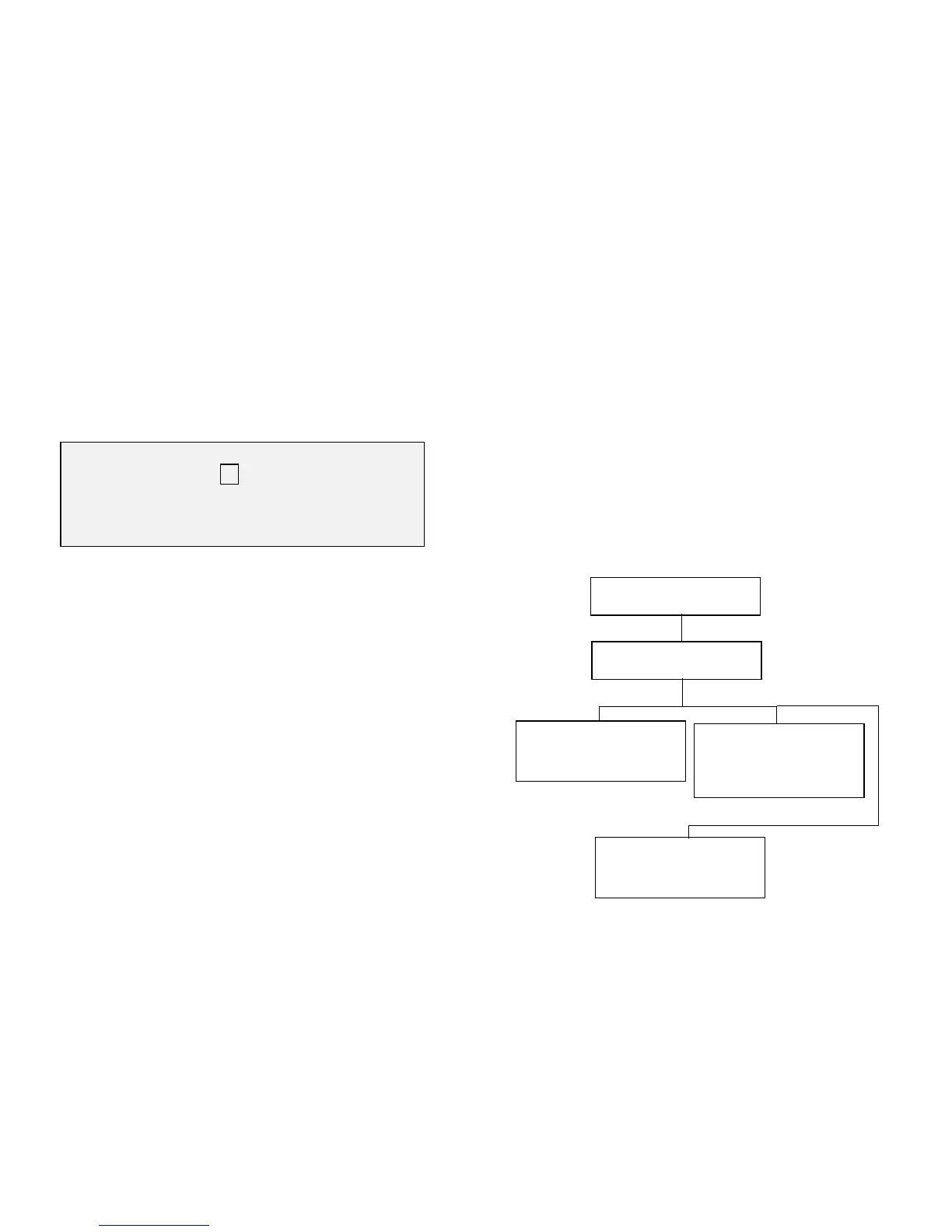8825/8830 DDS User Guide/71
Reference
Configuration Menu (continued)
Timers
The TIMERS screen allows the operator to set the values for the timeout
functions. Pressing any key or scanning a document resets the timers.
FEATURE Timer
The FEATURE timer controls how long a selected feature remains selected
after the last pressing of a key. The factory default is 5 minutes. A value of 0
means that the feature will never time out.
PRINTER INTERRUPT Timer
The operator may interrupt a print job to allow a copy job to be processed.
The PRINTER INTERRUPT timer controls how long the printer remains in
the interrupted state after the operator has last made a selection on the DDS
User Interface. The allowed range is 1 to 99 minutes. The factory default is
1 minute.
FILE DELETION Timer
The FILE DELETION timer determines the amount of time that an image
remains on the internal hard disk after being scanned in. The timer only
applies to files scanned when the 8825/8830 DDS is in the READY TO
SCAN mode.
The timer may be set between 1 and 24 hours, in increments of 1 hour.
When a file is scanned in, it is given a time stamp. When the age of the file
on the hard disk exceeds the value of the FILE DELETION TIMER, the file is
automatically deleted to allow space for new files. The default value is 24
hours.
Adjusting a timer
Navigate to the TIMERS screen. Press the Next or the Previous key to
select the timeout feature desired. Enter the value, using the numeric keys.
Press the Enter key to confirm the choice.
Press the Exit key to leave the TIMERS screen.
TIMERS
FEATURE (0 − 99 MIN): 5
PRINTER INTERRUPT (1 − 99 MIN): 1
FILE DELETION (1-24 HR): 24
PRINTER INTERRUPT
(1 - 99 MIN)
Default: 1 min.
FILE DELETION (1-24 HR)
Default: 24 hours
FEATURE (0 - 99 MIN)
Default: 5 min.
TIMERS
CONFIGURATION