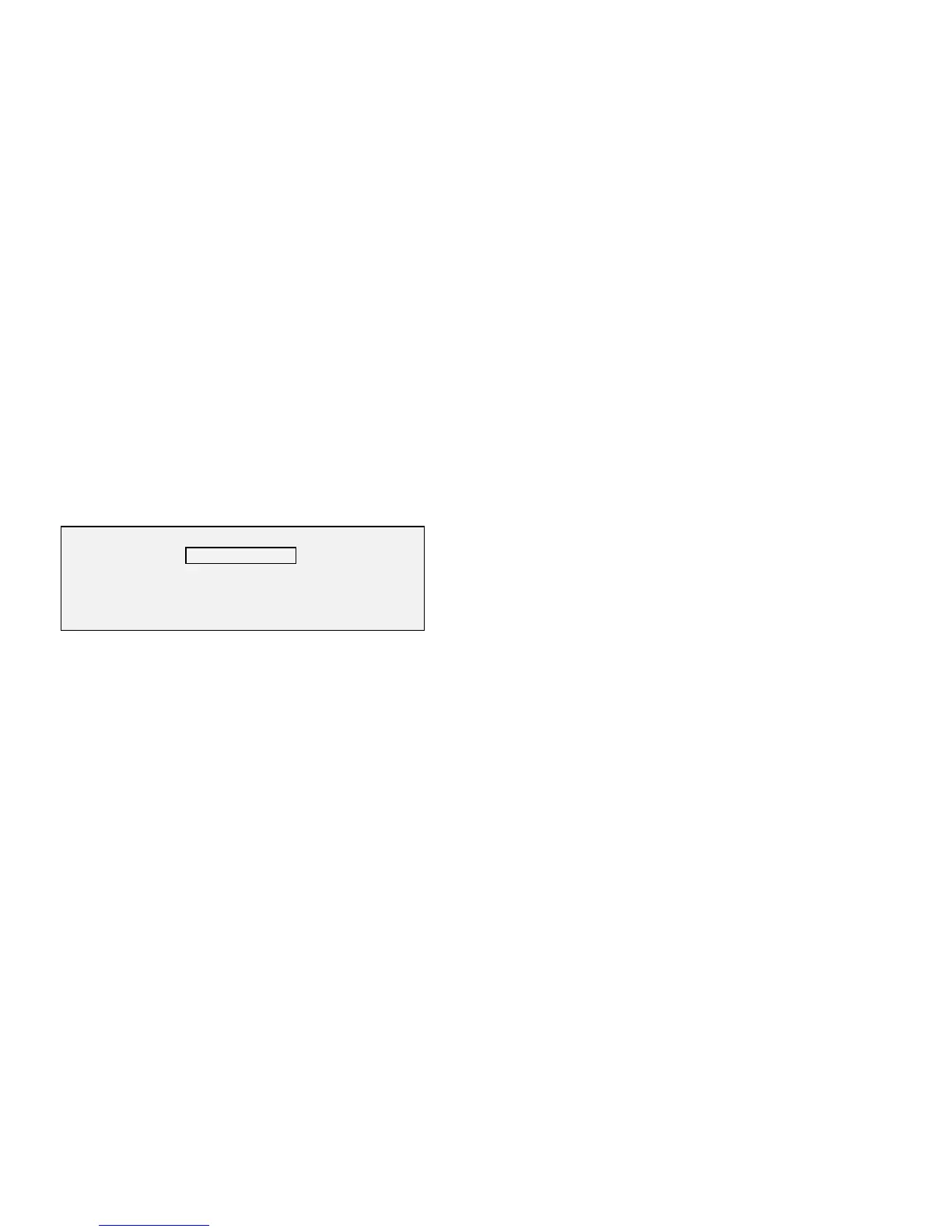8825/8830 DDS User Guide/105
Job Accounting – Setup and Administration
Obtaining Reports
Obtaining reports - password required (continued)
Displaying the usage for a single account
To display the usage figures for a single account at a time, the DISPLAY
REPORT function is the more convenient method.
From the REPORTS screen, press the Next key to select DISPLAY
REPORT. Press the Enter key to confirm the choice.
The DISPLAY REPORT screen is displayed.
Enter the account number, or the account/ subaccount number, and press
the Enter key. The usage values will be displayed.
To view the usage values for an additional account, enter the account
number and press the Enter key again. The values for the account are
displayed.
Press the Exit key to leave the DISPLAY REPORT screen. Press the Menu
key to return directly to the READY... screen.
Note: it may be necessary to press the Exit key again to return to the
PLEASE ENTER ACCOUNT... screen, if Job Accounting is in the
Enabled
or the
Optional
mode.
DISPLAY REPORT (M