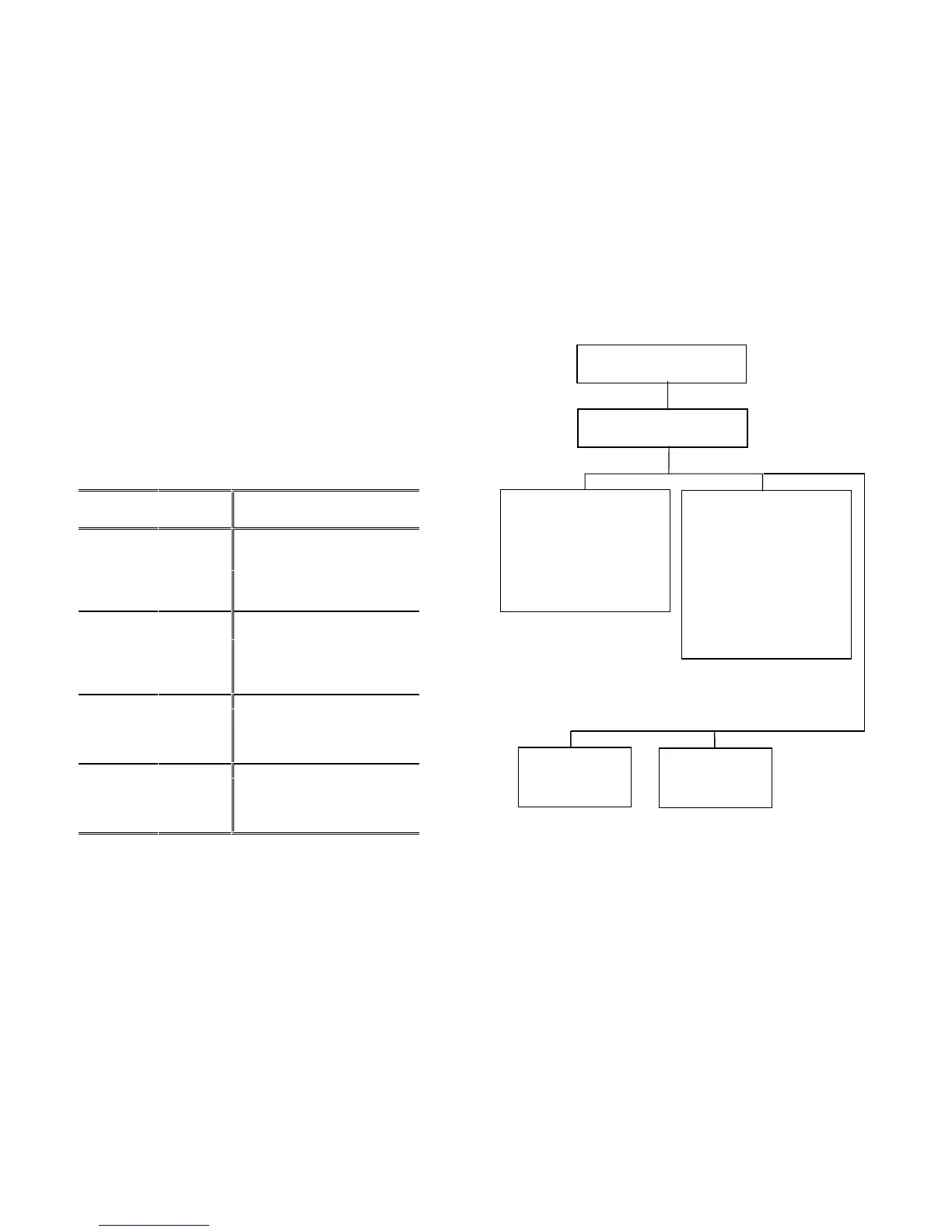8825/8830 DDS User Guide/67
Reference
Configuration Menu (continued)
Copy Options
The COPY OPTIONS screen allows the choice of either predefined media
sizes shown in the table below, or custom media formats defined by the
customer.
Media Series
• MEDIA SERIES. The operator may choose one or more of the following
size families to be displayed as a preset output format.
Choose
Series
To Display
Sizes
Dimensions
(width x length)
ANSI
A 8.5 x 11 inches (215.9 x 279.4 mm)
B 11 x 17 inches (279.4 x 431.8 mm)
C 17 x 22 inches (431.8 x 558.8 mm)
D 22 x 34 inches (558.8 x 863.6 mm)
E 34 x 44 inches (836.6 x 1117.6 mm)
ARCH
A 9 x 12 inches (228.6 x 304.8 mm)
B 12 x 18 inches (304.8 x 457.2 mm)
C 18 x 24 inches (457.2 x 609.6 mm)
D 24 x 36 inches (609.6 x 914.4 mm)
E 36 x 48 inches (914.4 x 1219.2 mm)
30 30 x 42 Inches (76.2 x 106.7 mm)
ISO A (JIS A)
A4 210 x 297 mm
A3 297 x 420 mm
A2 420 x 594 mm
A1 594 x 841 mm
A0 841 x 1189 mm
ISO B
B4 250 x 353 mm
B3 353 x 500 mm
B2 500 x 707 mm
B1 707 x 1000 mm
CUSTOM MEDIA FORMATS
•
00.0 X 000.0
•
00.0 X 000.0
•
00.0 X 000.0
•
00.0 X 000.0
•
00.0 X 000.0
•
00.0 X 000.0
COPY OPTIONS
MEDIA SERIES
•
ANSI
•
ARCH
•
ISO A
•
ISO B
CONFIGURATION
IMAGING
CUSTOM
R/E
PRESETS
