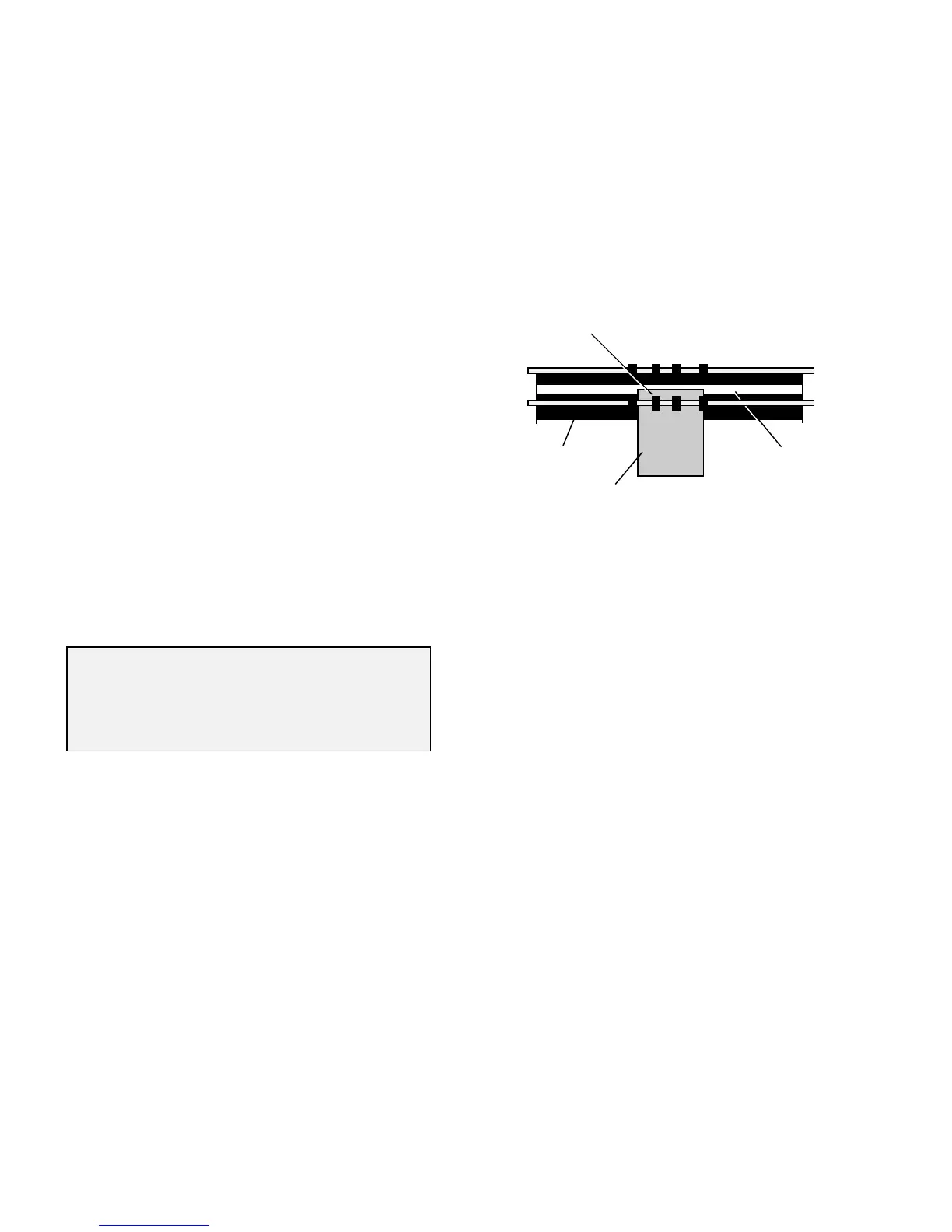8825/8830 DDS User Guide/89
Reference
Scanner Diagnostics
Component Tests (continued)
Registration
The REGISTRATION test compensates for the actuation timing of the two
document sensors so that the document lead edge is correctly positioned
prior to the start of a scan. If the timing is correct, PASSED is displayed;
FAILED is displayed otherwise.
When the document is transported to the starting position, the lead edge
should be positioned within 0.25 inches (6.4 mm) of the center of the Platen
Window, as shown on the right.
If the lead edge is not positioned within the specification, perform the
REGISTRATION alignment.
1. Obtain a black, A (A0) piece of paper. The black paper test pattern
supplied with the scanner may be used.
2. Select REGISTRATION from the COMPONENT TESTS menu. The
REGISTRATION screen is displayed.
3. Press the Start key.
4. Immediately insert the black test pattern, short edge first.
5. Allow the Scanner to scan the pattern. If the adjustment is successful,
PASS is displayed.
6. If any other indication is displayed, try the test again. If the test still fails,
call for service.
7. Press the Exit key to leave the REGISTRATION screen.
REGISTRATION
PRESS START TO BEGIN
Registration of the Lead Edge - Top View
FRONT
REAR
Platen Glass
Platen Window
Lead Edge
Document
