General Procedures / Information
6-32 12/04 FaxCentre F110
LCD / Icons (Test-Code 110)
The assessment of the LCD is visually made by the Operator. According to the assessment the
Technician presses the standard buttons after every test step for good/bad. The input is possible
only after a time of 0.5s.The cursor is turned off at all tests.
Black Dots
I.e. on all readable characters it is written to 0 xFF all points are displayed with the exception of
the icons.
Blank display
I.e. on all readable characters it is written to 0 x20 all points are turned off.
CG RAM/icons
The LCD is represented a sign with a matrix of 5 columns and 7 lines. 8 signs can be generated
in the CG RAM.
Describing CG RAM
The signs must be generated in the CG RAM first:
• 1st sign (1): only the 5 points of the undermost line (7th lines) are displayed,
• 2nd sign (2): only the points of the 6th line are displayed,
• 3rd sign (3): only the points of the 5th line are displayed,
• 4th sign (4): only the points of the 4th line are displayed,
• 5th sign (5): only the points of the 3rd line are displayed,
• 6th sign (6): only the points of the 2nd line are displayed,
• 7th sign (7): only the points of the 1st line are displayed,
• 8th sign (8): only the points of the 7th line are displayed.
Distributing CG RAM
The signs become the distributed CG RAM in the following order at the display:
• The line 1 LCD: Signs 1, 2, 3, 4, 5 6 7 7 7 7 6 5 4 3 2 1,
• Line 2: 7, 6, 5, 4, 3, 2, 1, 8, 1, 8, 2, 3, 4, 5, 6, 7.
Icons
All icons with the exception of the 5th icon (filling level advertisement print cartridge) are displayed.
For the time being only the frame is represented at the 6th icon (ink point marking film advertise-
ment) (0 x5F). A point of the icon is then represented at the 6th icon in addition to the frame. The
waiting time between every change is 0.3 s. From this the cycle gives up for the 6th icon: 0 x5F,
0 x2E, 0 x79, 0 x42.
Sign
(0 x48) are written to, X, on all readable characters.
Controller check
(0 x8A) are written to, o, on all readable characters.
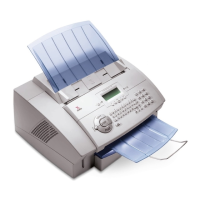
