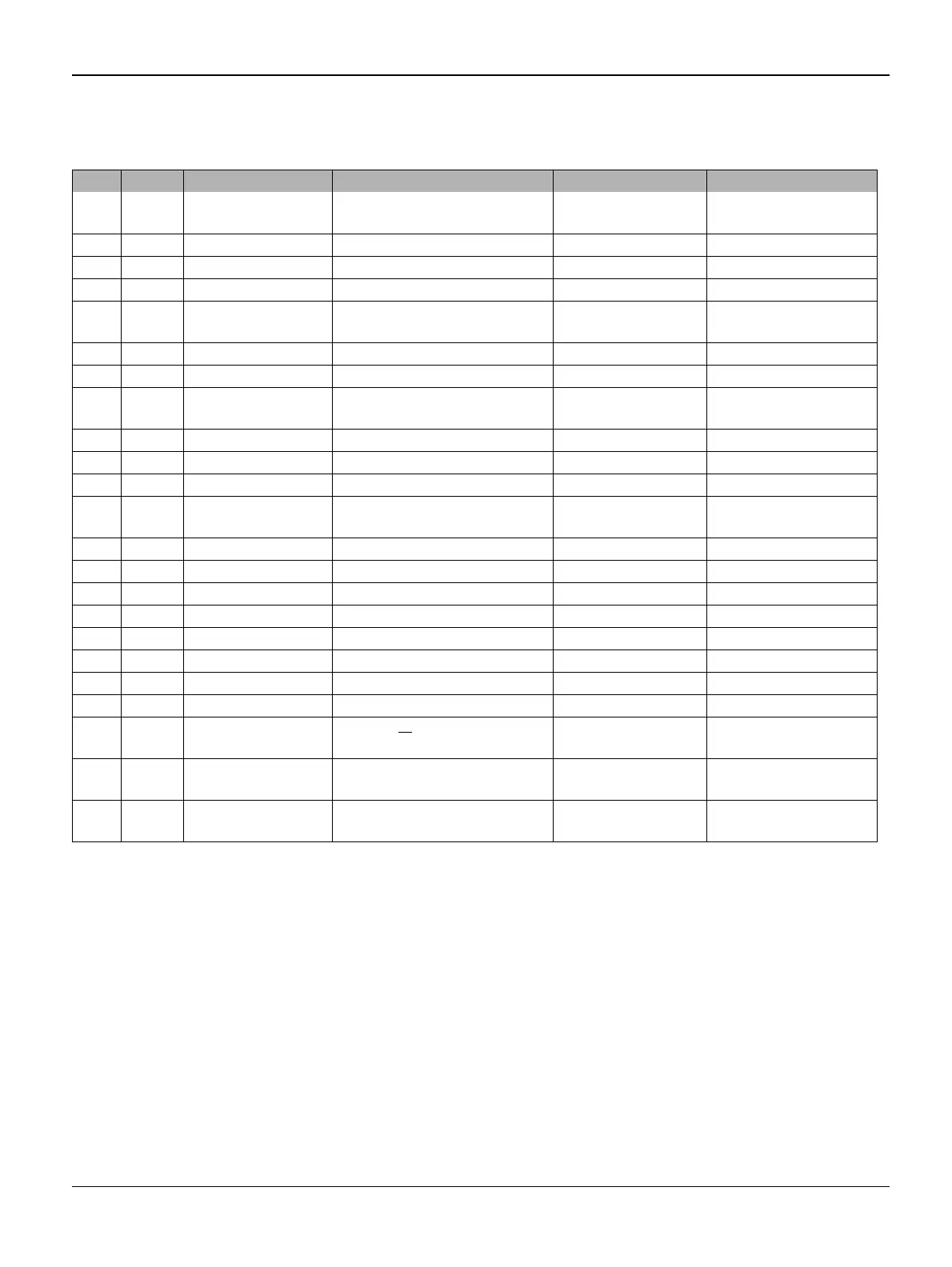General Procedures / Information
FaxCentre F110 12/04 6-33
Flow:
Pass:
All Tests ok, no anomaly occurred.
Resultbytes:
Test ... ok
FF ... Test not done
All other bit combinations means error (anomaly occurred).
Table 1:
Step Status Operator UUT Display Remarks
1 Is in Testmode and wait for
command
YYY TESTMODE XX YYY…last Testcode
XX…Errorcode or 00
2 Enter Command Keypad: 110
3 Wait for <START> LCD TST
4Press <START>
5 Show Black Dots and wait for
input
6OKPress <START>
7 NOK Press <STOP>
8 Show blank display and wait
for input
9OKPress <START>
10 NOK Press <STOP>
11 Write Chars in CG-RAM
12 Show chars from CG-RAM
and wait for input
13 OK Press <START>
14 NOK Press <STOP>
15 Show icons and wait for input
16 OK Press <START>
17 NOK Press <STOP>
18 Show all X and wait for input XXXXXXXXXXXX
19 OK Press <START>
21 NOK Press <STOP>
22 Show all o
and wait for input oooooooooooooooo
o
23 OK Press <START> 110 TESTMODE XX XX = 00 and no
anomaly occurred
24 NOK Press <STOP> 110 TESTMODE XX XX <> 00 or
anomaly occurred
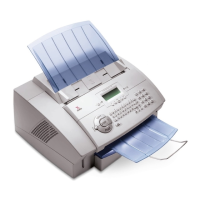