General Procedures / Information
6-34 12/04 FaxCentre F110
LED (Test-Code 111)
The LED’s are switched on and off in cycles of 0,5sec.
The assessment of the LED is visually made by the Technician. According to the assessment the
Technician presses the standard buttons for OK/NOK. The input is possible only after a time of
0.5 sec.
Flow:
Pass:
All Tests ok, no anomaly occurred.
Resultbytes:
00 ... Test ok
FF ... Test not done
80 … Operator pressed <STOP>
Table 1:
Step Status Operator UUT Display Remarks
1 Is in Testmode and wait for
command
YYY TESTMODE XX YYY…last Testcode
XX…Errorcode or 00
2 Enter Command Keypad: 111
3 Set/clear LED after each
other
LED TEST
4 OK Press <START> Set Resultbyte to 00 111 TESTMODE XX XX = 00 and no anom-
aly occurred
5 NOK Press <STOP> Set Resultbyte to XX 111 TESTMODE XX XX <> 00 or anomaly
occurred
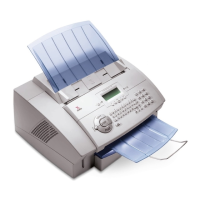
