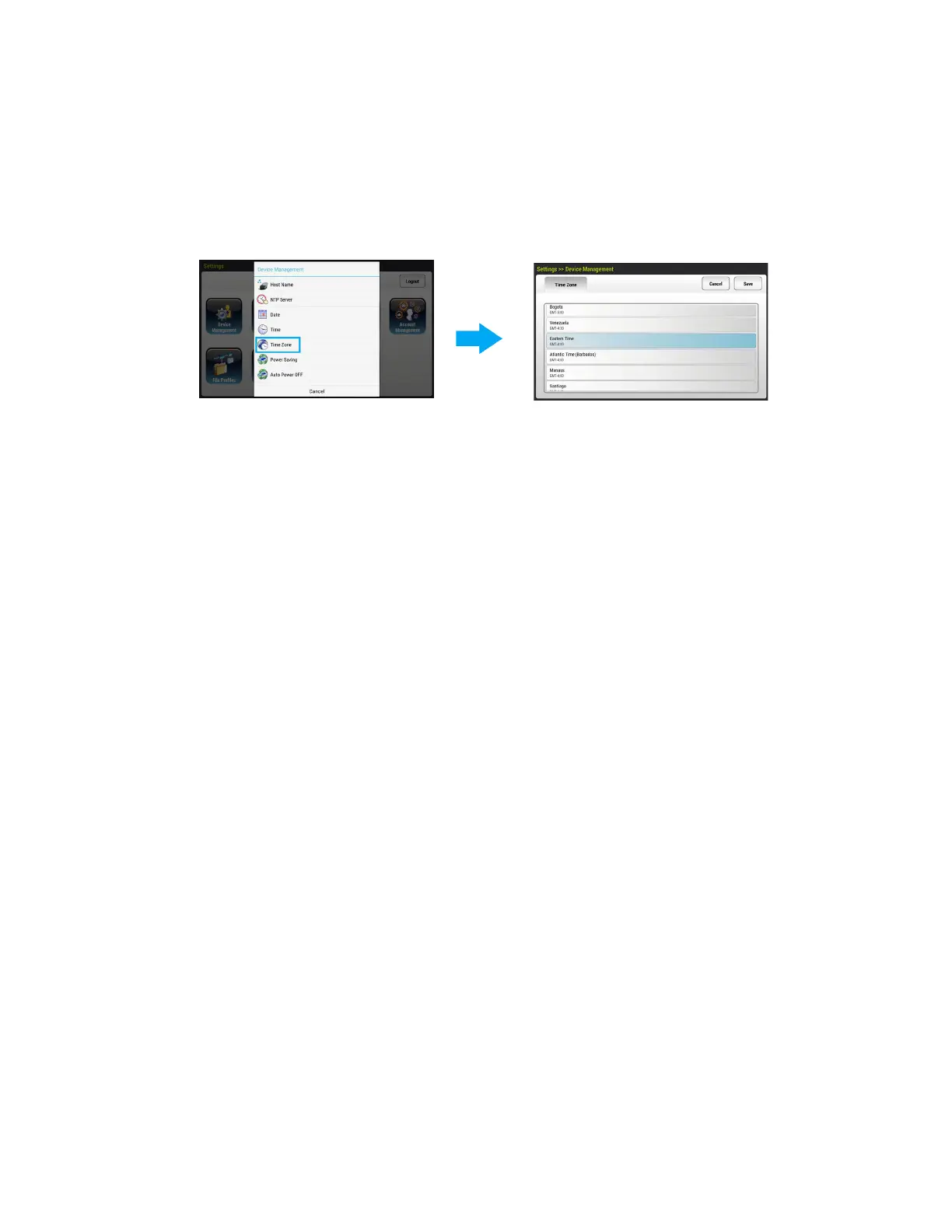Xerox
®
N60w Scanner Scanner Setup
3-4 User Guide
4. Scroll to the correct hour and minute. The highlighted blue values will be set as the current
time. It is a 24-hour clock.
5. Tap Save to retain the settings.
Note: Once you have set your time, you can easily adjust the time to reflect any time zone.
Go to Settings > Device Management > Time Zone. Scroll through the list, select a time
zone and click Save.