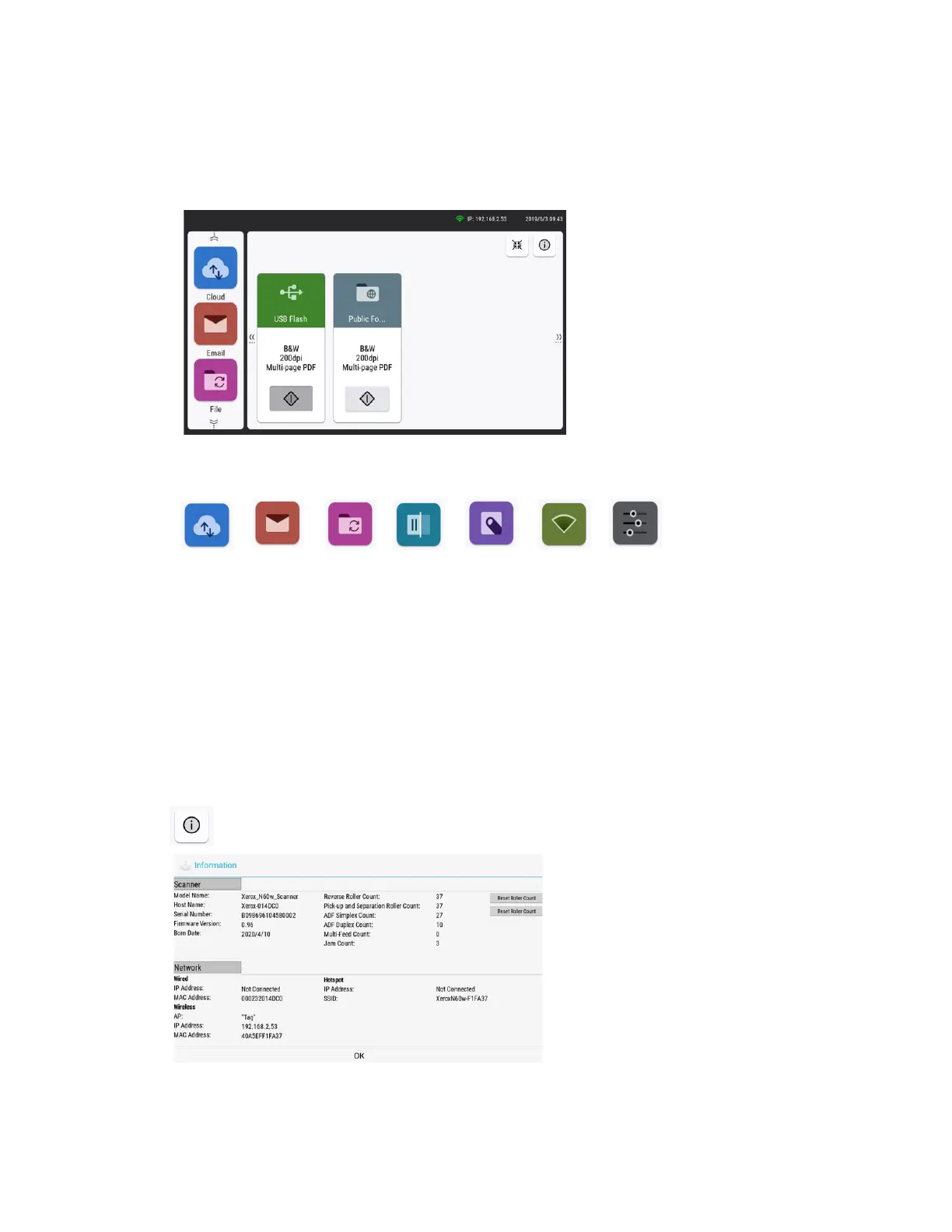User Guide 6-1
6. LCD Buttons and Shortcuts
Once you have launched your scanner. The scanner LCD home screen will appear.
The left panel of the scanner LCD lists the scanner’s filing options, a quick access to OneTouch
functions (if OneTouch is installed), the scanner Hotspot information and the Settings.
Note: Login to Settings with the default credentials Login Name: admin and Password: admin.
See Changing your Login Credentials to customize these.
The main window features the scanner’s shortcuts. You can add to or customize this list. See
Shortcuts.
LCD Buttons Overview
The Information Button
An overview of useful scanner information. For more details, see Scanner Information.