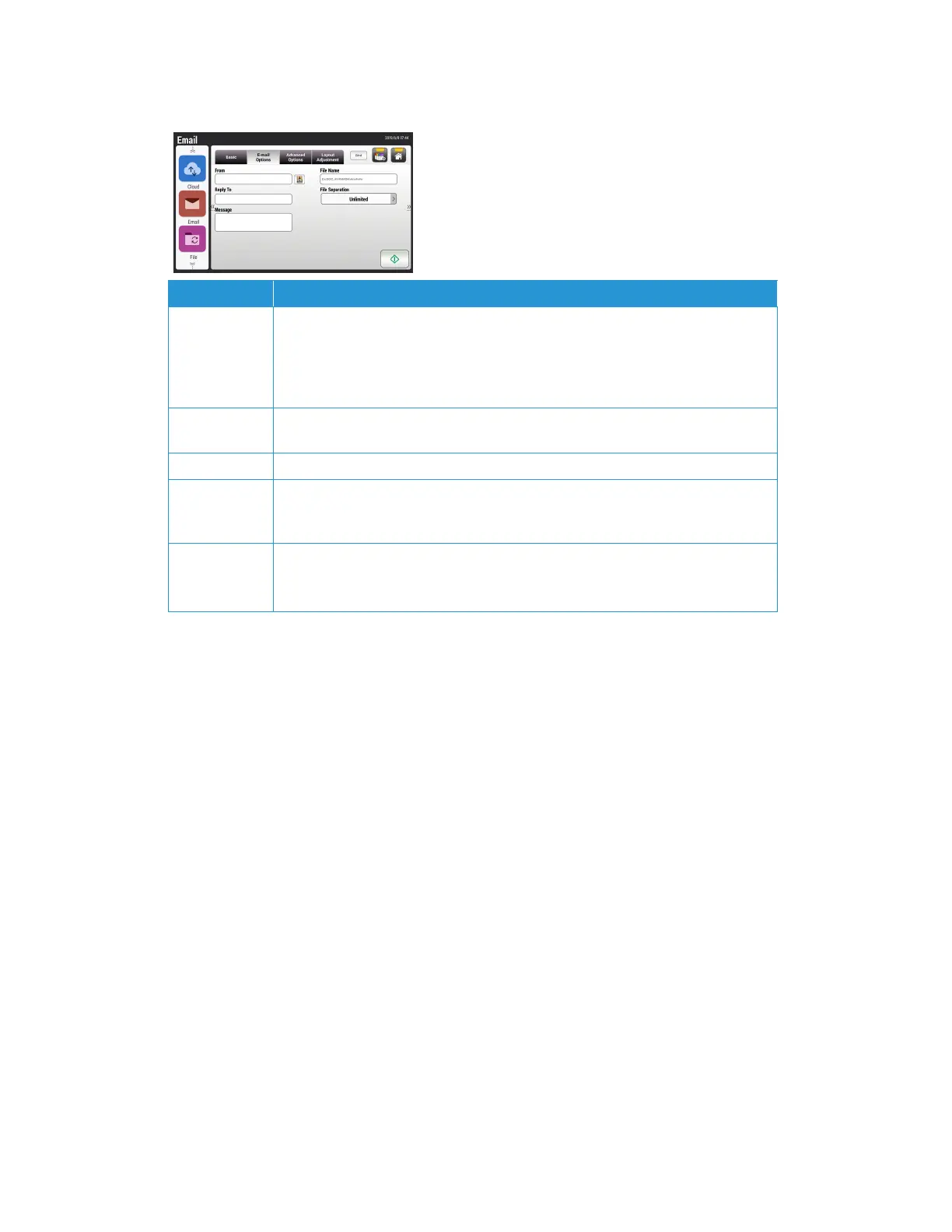Email Xerox
®
N60w Scanner
User Guide 8-5
Email Options
Item Description
From Enter the From address of your outgoing mails from the product. If an email can not
be sent, notification is returned to this address. If the administrator has not set the
device’s email account in the Mail Server settings, you can enter the email address
here. This is the From address in your email when you receive an email from the
product.
Reply To Enter a Reply to address if you wish to specify a reply address which is different from
the From address. Up to 60 characters can be entered in the field.
Message Type your email message here.
File Name Enter the file name for your scanned document without extension. If you have not
entered a value in the box, the system will bring you a default file name, image. See
Scan Settings for additional information.
File Separation Limit the file size of the attachment of each outgoing email to avoid the size
limitation from SMTP servers. Use the combo box to select from the list.
Select: 5MB/10MB/20MB/30MB/Unlimited (default)
