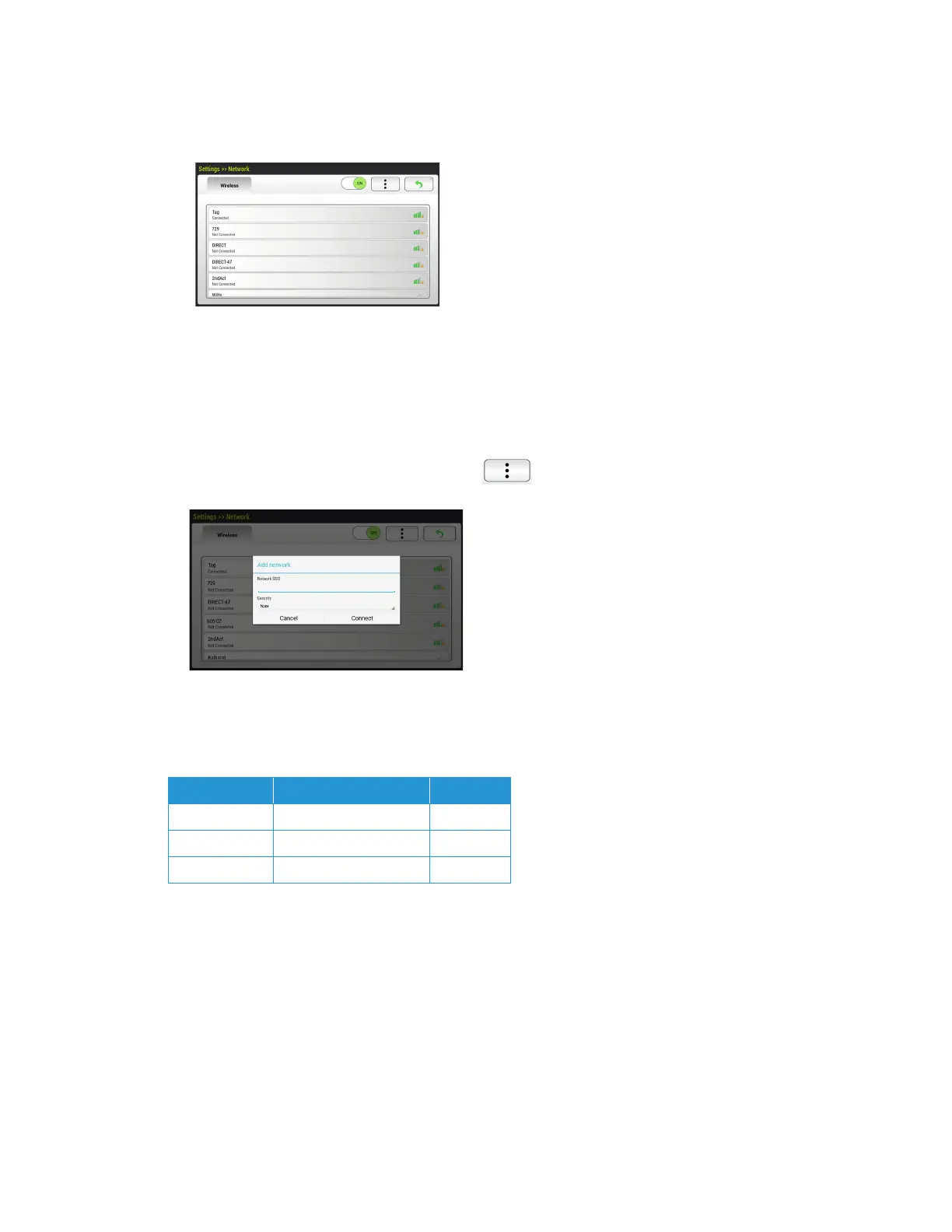Xerox
®
N60w Scanner Wired and Wireless Network Connection
4-2 User Guide
3. Tap on the Wireless Client option.
4. In a second, current wireless networks near you will be displayed as shown below.
5. Select a wireless network. Enter the network password, if requested. In a few seconds, if the
connection is successful, the IP address of the scanner will be displayed on the top of the LCD.
Connecting to your Wireless Client manually
If your access point is set to not broadcast the SSID, please follow these steps to manually add the
SSID name (network name):
1. On the wireless page, tap the More Settings button and then choose Add network.
The Add network page will be displayed.
2. Enter the Network SSID name and choose the security mode/encryption type, and network
key (only applicable if an option from security mode is selected) and then tap Connect to
search the wireless network manually. Your scanner supports the following authentication
methods:
Security mode Encryption Type Key Index
WPE TKIP, WPA, WPA2 mixed X
WPA PSK TKIP, AES, TKIPAES X
WPA 2PSK TKIP, AES, TKIPAES X