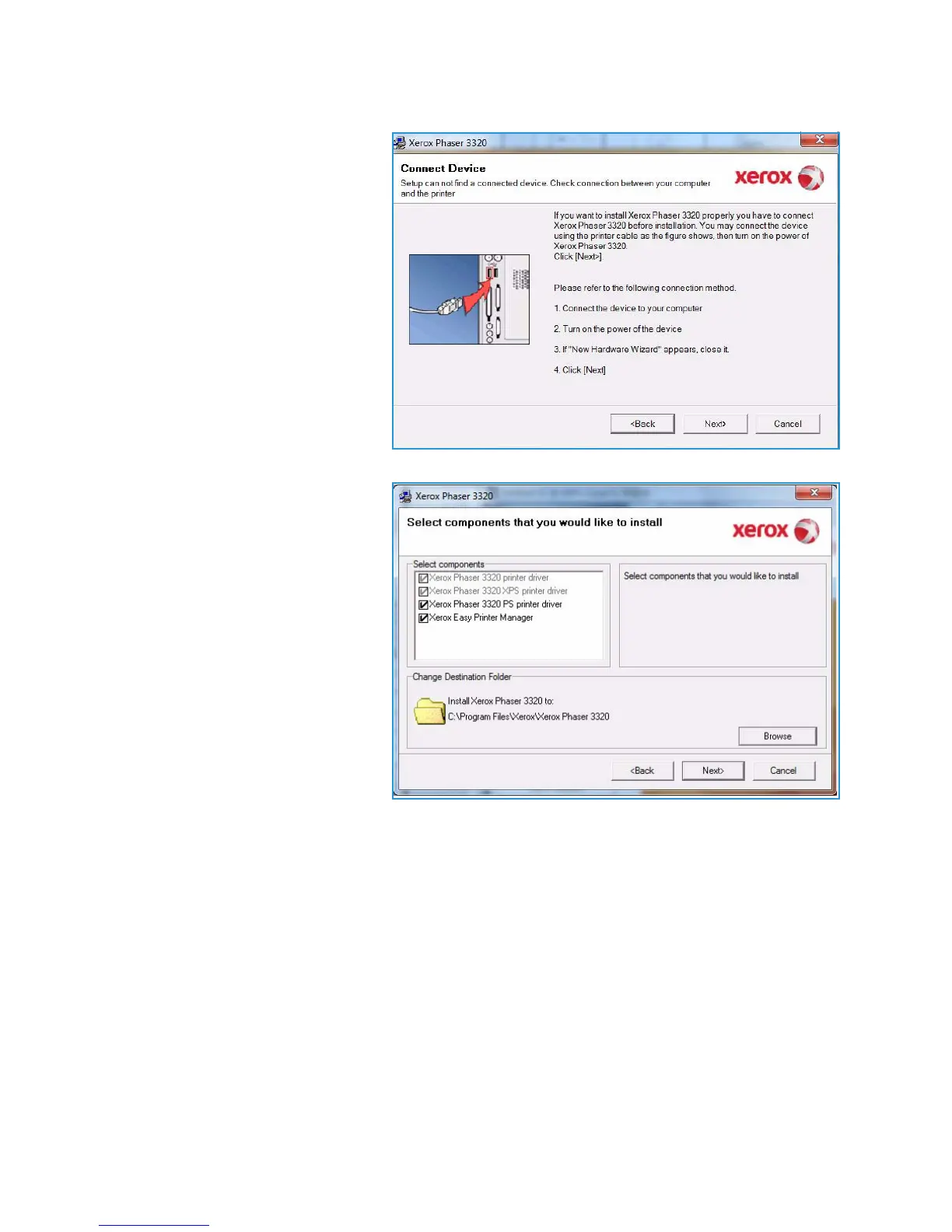Printing using Windows
Xerox Phaser 3320DN/DNI
User Guide
31
7. Connect the printer and select
Next.
If you don't want to connect the
printer at this time, select Next,
and then No on the following
screen. Then the installation will
start and a test page will not be
printed at the end of the
installation.
Note: The installation window
that appears in this User Guide
may differ depending on the
printer and interface in use.
8. Select the components to be
installed and select Next. You
can change the desired
installation folder by selecting
Browse.
9. After the installation is finished,
a window asking you to print a
test page appears. If you choose
to print a test page, select the
checkbox and select Next.
Otherwise, just select Next.
10. If the test page prints out
correctly, select Yes. If not, select
No to reprint it.
