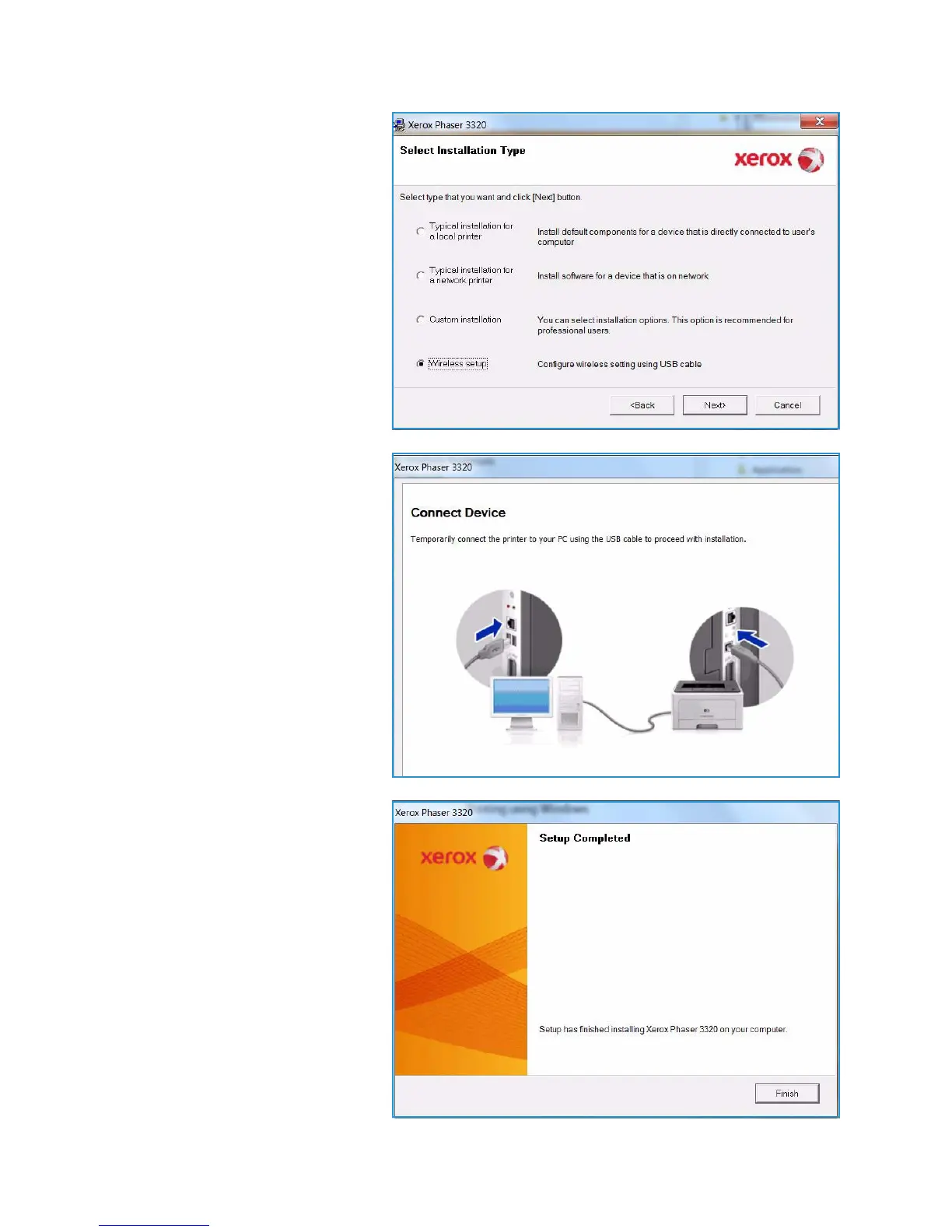Printing using Windows
Xerox Phaser 3320DN/DNI
User Guide
33
4. Select Wireless Setup and follow
the wizard instruction to select
and install the printer.
If your printer is not already
connected to the computer, the
Connect Device screen will
appear. After connecting the
printer, select Next and follow
the wizard instruction to install
the printer.
5. After the installation is finished,
select Finish.
If your printer is connected to the
network, a Te st Pri nt page will be
printed. If the Te st Pr int operation is
successful, continue on to Print
Procedure on page 34 in this
document. If the print operation
failed, refer to Troubleshooting on
page 93.
For more information refer to the
System Administrator Guide.