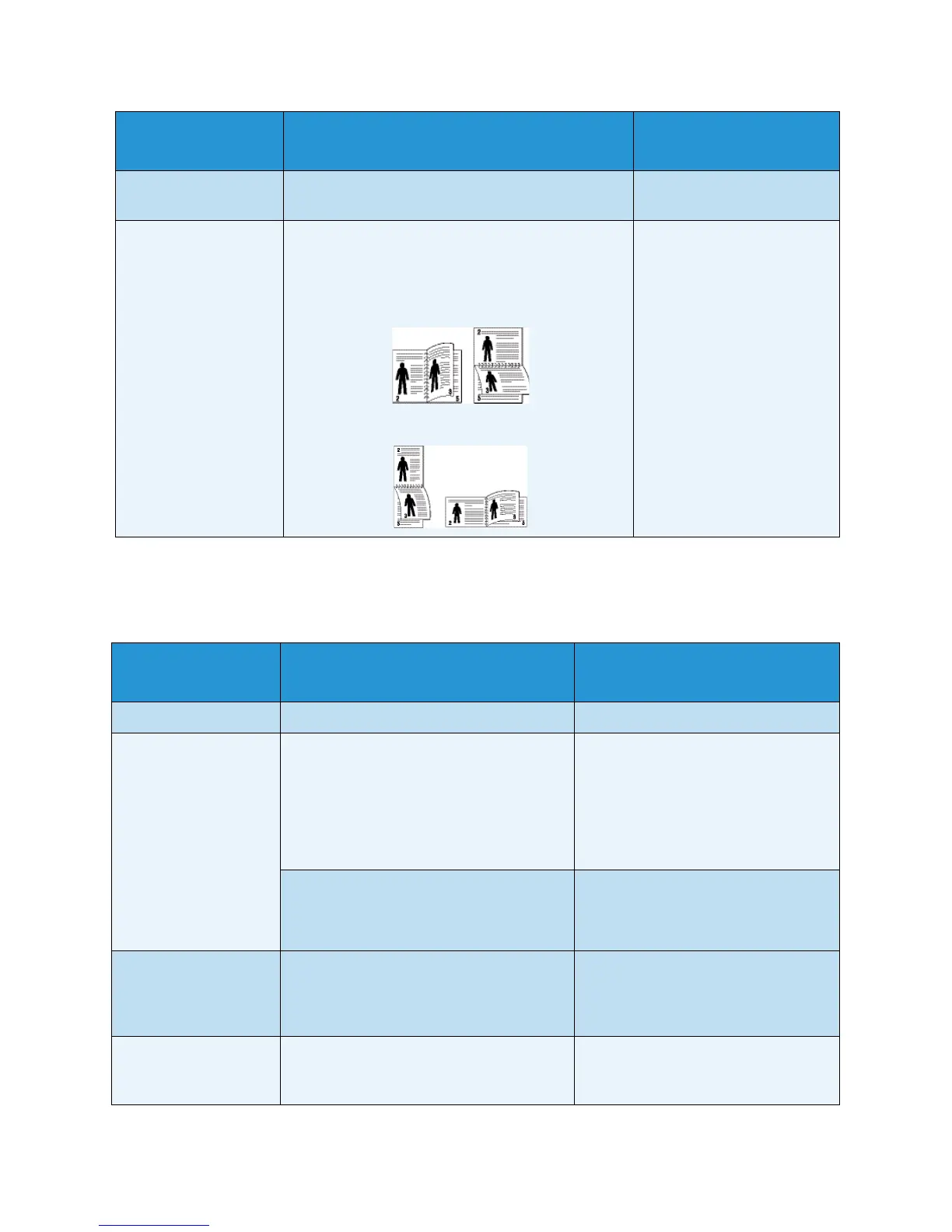Feature Options
Xerox Phaser 3320DN/3320DNI
User Guide
79
Paper
The following Paper feature options are available:
Emulation Margin Sets the paper margins for emulation printed
pages.
• Top Margin: 0* to 250mm
• Left Margin 0* to 186mm
Duplex Selects the binding edge when printing on both
sides of the paper:
• Off: Disables this option.
• Long Edge: This binding is the conventional
layout used in book binding.
• Short Edge: This binding is the conventional
layout used in calendars.
•Off*
• Long Edge
• Short Edge
Option Description
Settings
* denotes factory default
Quantity Selects the number of copies.
•1* to 999
Bypass Tray and Tray
X
• Paper Size: Sets the default paper size.
• Paper Size selection - refer to Media
Specifications on page 119 for
available sizes for each tray.
(A4/Letter*)
• Custom:
- Width: 76 to 216mm (210*)
- Height: 127 to 356mm (297*)
• Paper Type: Selects the paper type
currently loaded in the tray.
• Paper Type selection - refer to Media
Specifications on page 119 for
available paper types for each tray.
(Plain Paper*)
Paper Source • Selects the default paper tray.
•Tray 1
• Tray 2 (if installed)
• Bypass Tray
•Auto*
Bypass Mode • Allows for printing from the Bypass
Tray regardless of the media loaded or
the job attributes.
•Off*
•On
Option Description
Settings
* denotes factory default