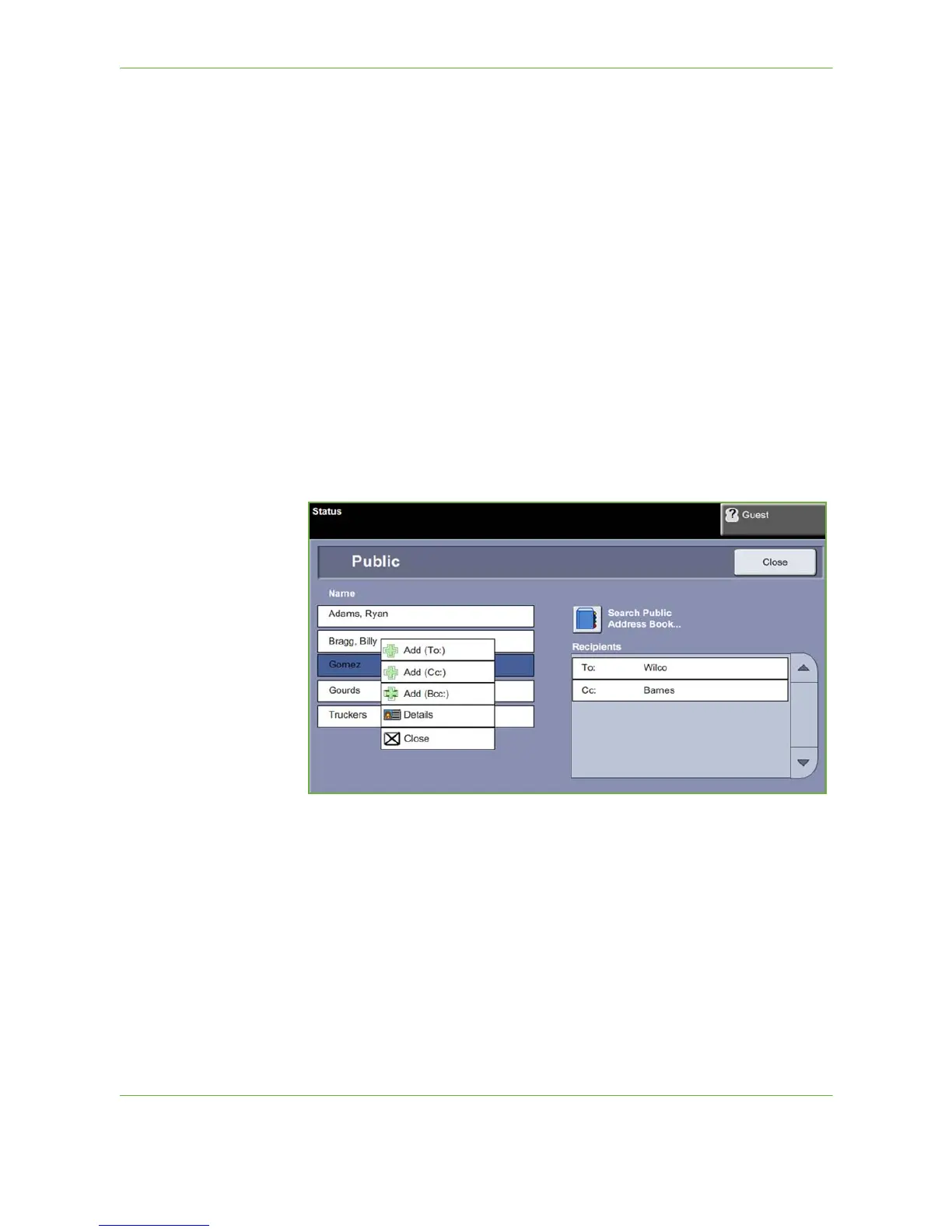6E-mail
110 Xerox Phaser 3635 User Guide
4. To enter recipient address(es) as Copy (Cc:) or Blind Copy (Bcc:) addresses,
select the To: button. Select either Cc: or Bcc: from the drop-down menu
options.
5. When all recipient addresses have been added, select the Close button.
To enter a programmed recipient address using the .com key
The .com key is a programmable key that can hold full e-mail addresses (i.e.
johndoe@xerox.com) or partial e-mail address (i.e. xerox.com).
1. From the New Recipient keypad screen select the .com key and select an
address.
2. To add the address to the recipient list, select the Add button.
3. When all recipient addresses have been added, select the Close button.
To add recipient addresses using the Address Books
1. From the E-mail screen choose the Address Book button. The New Recipient
keypad screen will appear.
2. Enter the first few characters of the recipient's name or e-mail address and
select the Search button. The Xerox device will return a list of names that
match your entry.
3. Choose the desired recipient from the list returned and select the Add button.
4. When all recipient addresses have been added, select the Close button.
NOTE: If there are no matching entries:
1) Select the Address Book button to search the other address book. If one
or more matches are found based on the search criteria, the matches
display on the touch screen.