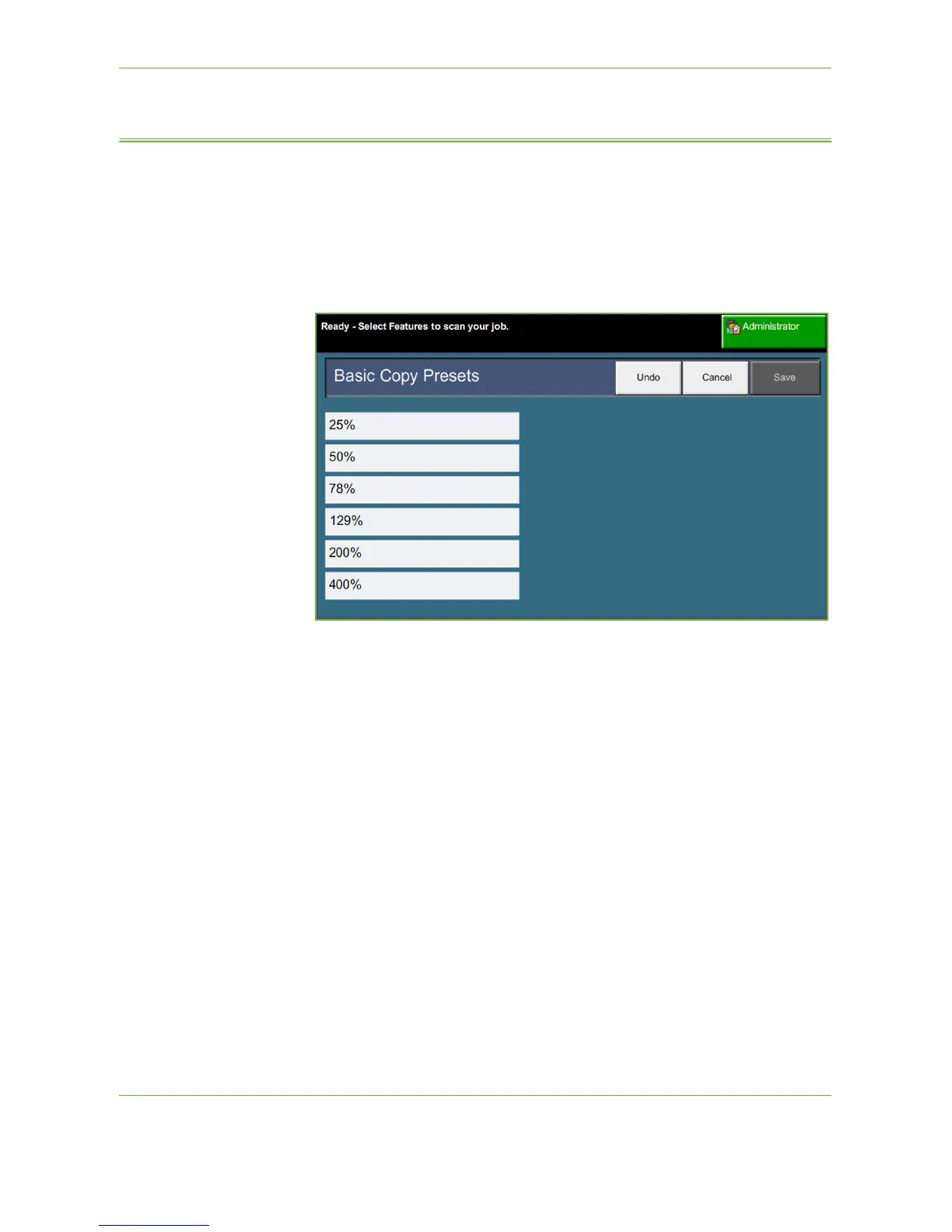11 Setups
Xerox Phaser 3635 User Guide 181
Machine Presets
Basic Copying Presets
This feature defines the 2 default reduction or enlargement ratios (refer to the
Reduce/Enlarge Presets topic) that appear in the Reduce/Enlarge panel of the Copy
screen.
Tools > User Interface > Copy Service Settings > Basic Copy Preset
Reduce/Enlarge Presets
This feature enables the machine administrator to set the 6 default reduction or
enlargement ratios.
When the Reduce/Enlarge Presets window opens, the default reduction and
enlargement ratios are displayed. These ratios produce a proportional reduction or
enlargement of the image. To change one of the preset ratios, touch the
appropriate preset window and use the keypad to type in the required value.
The common values show the most frequently used presets depending on the
market region. For example, in the image below, the values used in the UK market
are depicted.