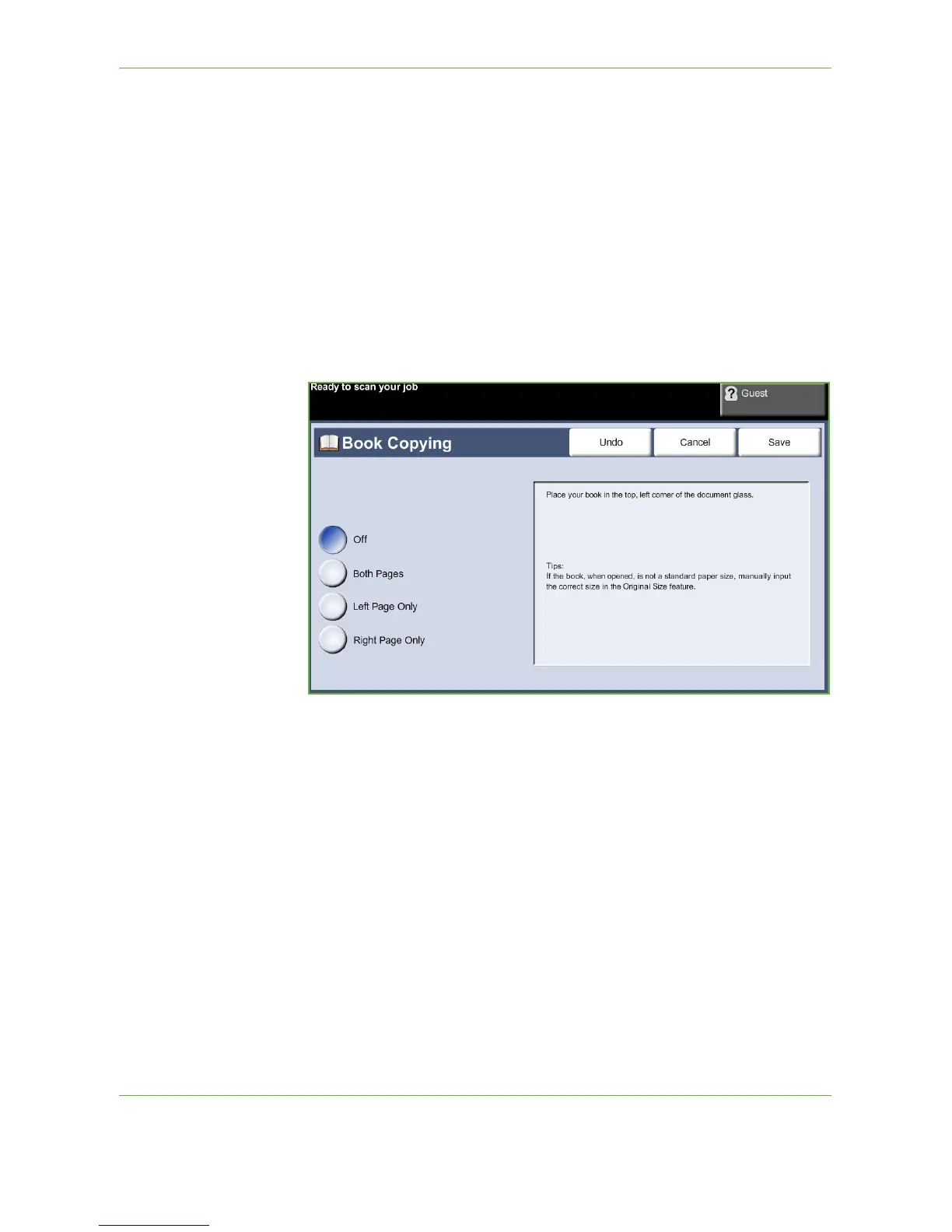3Copy
Xerox Phaser 3635 User Guide 51
Presets: Use this option to specify the dimensions of the document scanning
region when scanning from the document glass. There are several standard size
dimensions that correspond to common document sizes and orientations.
Custom Size: Use this option to manually adjust the scanning dimensions using
the scroll buttons.
Mixed Size Originals: Use this feature to copy a document containing mixed size
originals. The originals must be the same width, for example 8.5 x 11" and 8.5 x
14". Load documents in the document feeder when using this feature.
Book Copying
Use when copying bound documents and books. Place the original document at
the back, center of the document glass. If the document is too thick, lift the
machine cover off the hinges slightly and then re-close the cover.
Off: Use to deactivate the feature
.
Both Pages: Use to scan and copy both pages of a bound document.
Left Page Only: Use to scan and copy the left page of a bound document.
Right Page Only: Use to scan and copy the right page of a bound document.