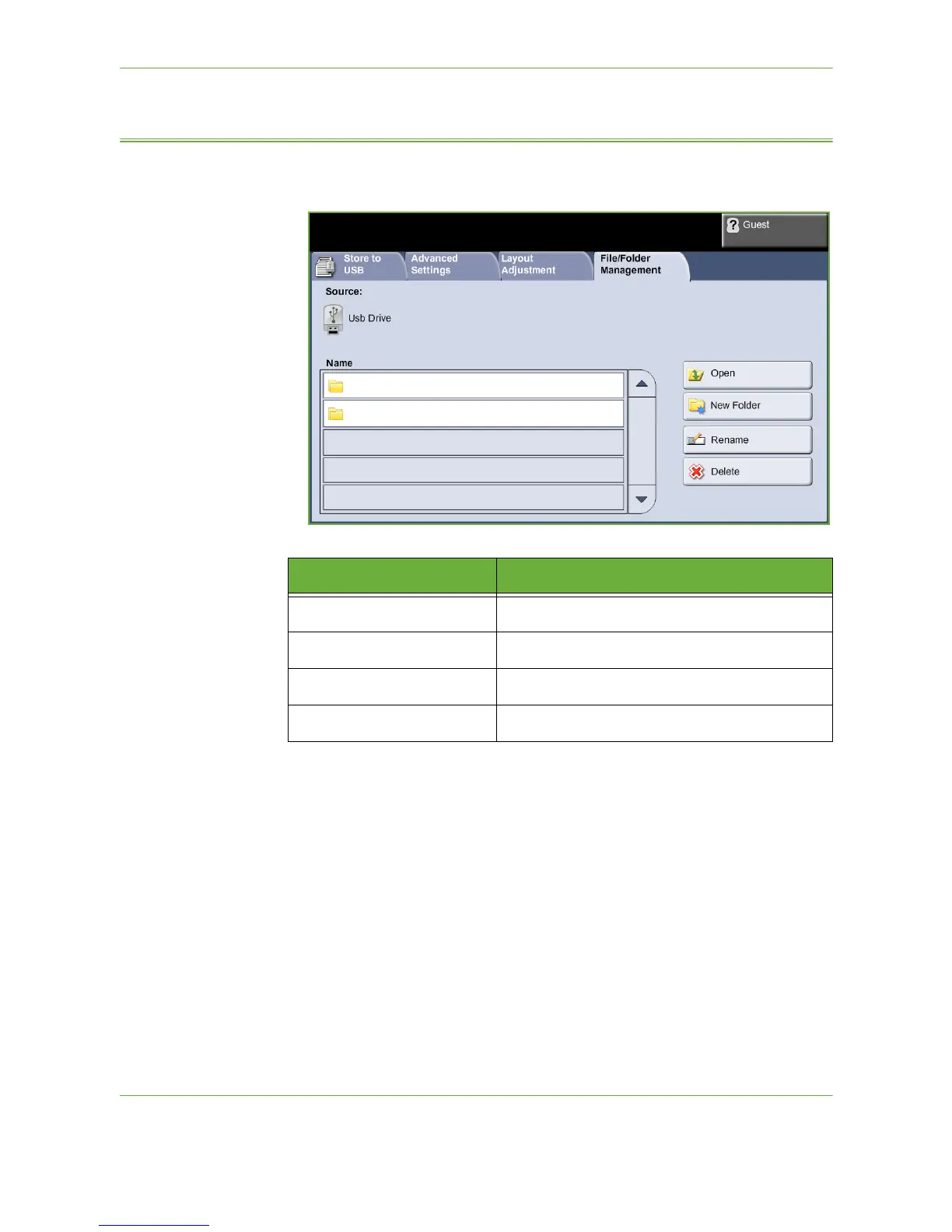7Store File
126 Xerox Phaser 3635 User Guide
File/Folder Management
Use this tab to manage the files and folders stored on the USB thumb drive.
Choose one of the following options:
Option Description
Open
Use this option to open a selected file or folder.
New Folder
Use this option to create a new folder.
Rename
Use this option to rename a file or folder.
Delete
Use this option to delete selected folder or file.