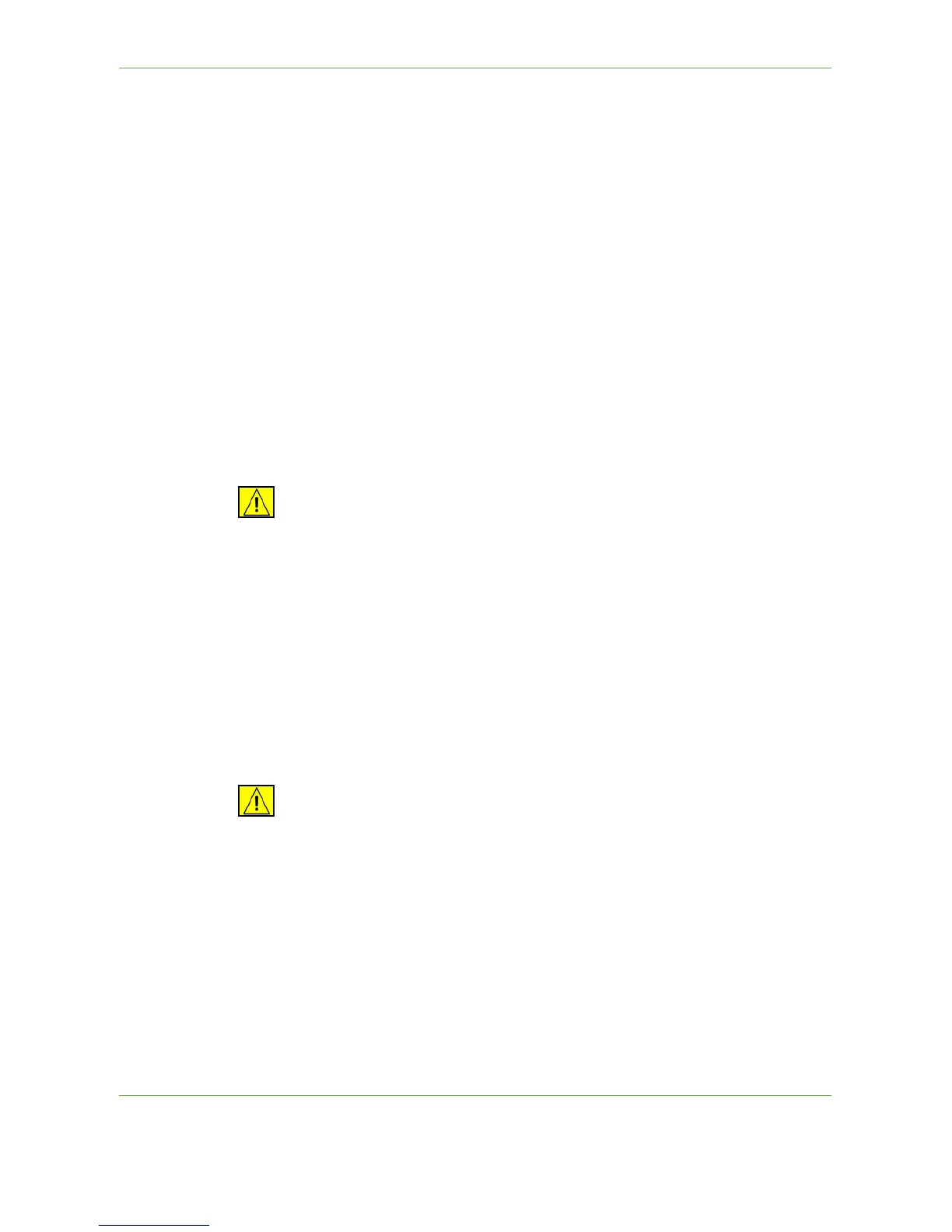1Welcome
Xerox Phaser 3635 User Guide 7
4. Do not remove covers or guards that are fastened with screws. There are no
parts behind these covers that you can maintain or service.
Operational Safety Information
Your Xerox equipment and supplies have been designed and tested to meet strict
safety requirements. These include safety agency examination, approval, and
compliance with established environmental standards.
To ensure the continued safe operation of your Xerox equipment, follow these
safety guidelines at all times:
Do These
• Always follow all warnings and instructions that are marked on or supplied with
the equipment.
• Before cleaning this product, unplug the product from the electrical outlet.
Always use materials specifically designated for this product, the use of other
materials may result in poor performance and create a hazardous situation.
WARNING: Do not use aerosol cleaners. Aerosol cleaners can be explosive or
flammable when used on electromechanical equipment.
• Always exercise care when moving or relocating equipment. Please contact
your local Xerox Service Department to arrange relocation of the copier to a
location outside of your building.
• Always locate the machine on a solid support surface (not on plush carpet) that
has adequate strength to support the weight of the machine.
• Always locate the machine in an area that has adequate ventilation and room
for servicing.
• Always unplug this equipment from the electrical outlet before cleaning.
NOTE: Your Xerox machine is equipped with an energy saving device to conserve
power when the machine is not in use. The machine may be left on continuously.
WARNING: The metallic surfaces in the fuser area are hot. Please use caution
when removing paper jams from this area and avoid touching any metallic
surfaces.
Do Not Do These
• Never use a ground adapter plug to connect the equipment to a power outlet
that lacks a ground connection terminal.
• Never attempt any maintenance function that is not specifically described in
this documentation.
• Never obstruct ventilation openings. They are provided to prevent overheating.