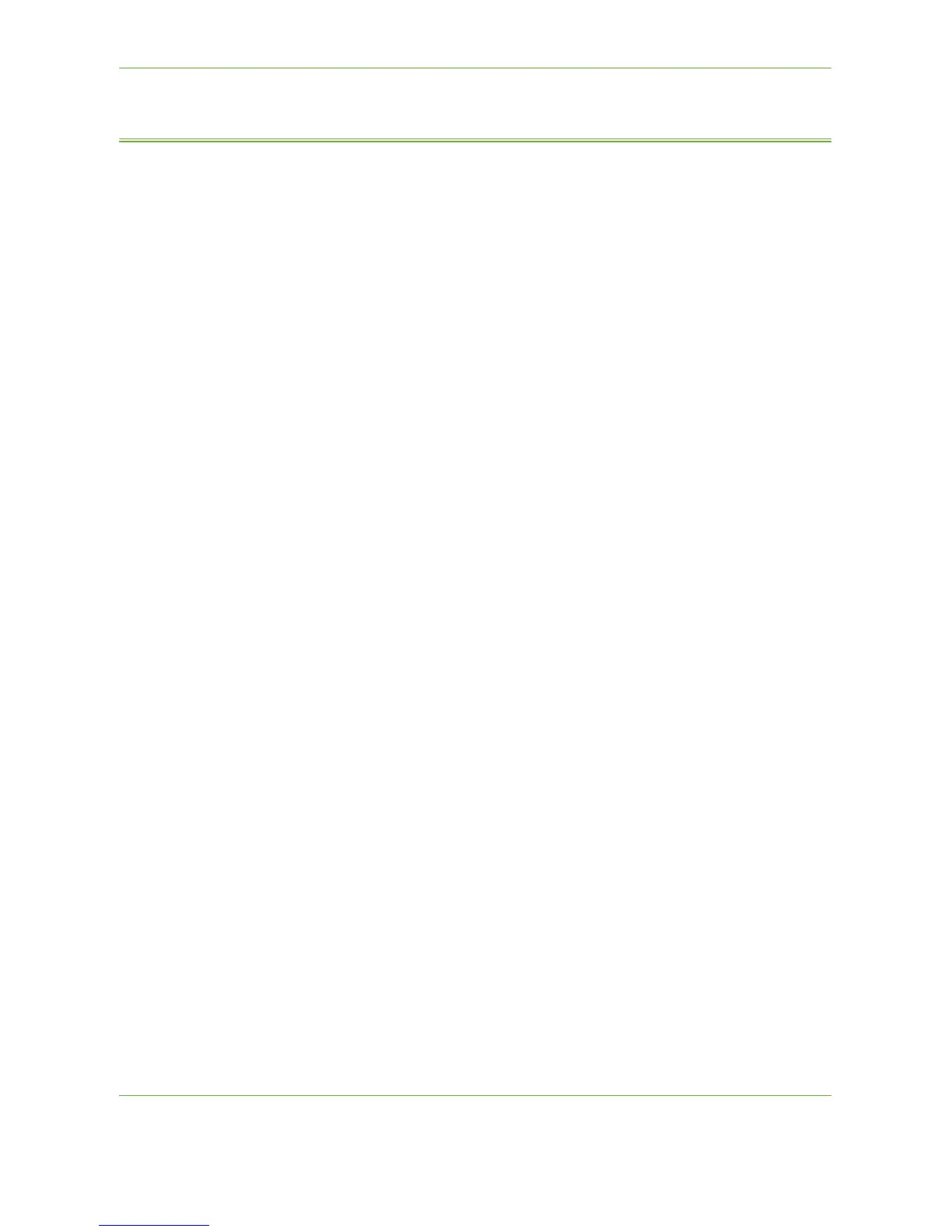11 Setups
Xerox Phaser 3635 User Guide 197
Optional Services
Depending on your machine configuration, you may have access to the following
services. This utility allows you to enable or disable options at any time, where
installed. In most cases no reboot is necessary.
Tools > User Interface > Service Enablements
Network Scanning
For information on Network Scanning, refer to Network Scanning on page 94.
E-Mail
For information on E-mail, refer to E-mail on page 105.
Network Accounting
To enable this option, set the authentication mode in Access and Network
Accounting to Network Accounting.
To disable this option, set the authentication mode in Access and Network
Accounting to something other than Network Accounting. For more information,
please refer to the System Administration CD.
Foreign Device Interface
The Foreign Interface Device is a card that is fitted inside the machine to allow a
third party device such as a coin operated device or a card reader to be attached
to the machine. The coin operated device or card reader allows you to provide pay-
for-print services on your machine.
Embedded Fax
For information on the Embedded Fax feature, refer to Fax on page 59.
Server Fax
For information on the Server Fax feature, refer to Fax on page 59.
USB Port
On some devices you can store scanned documents on a USB thumb drive and
print documents from a USB thumb drive. In order to use these services, the USB
Port must be enabled.
For information on storing scanned documents to a USB thumb drive, refer to the
Store File chapter.
For information on printing from a USB thumb drive, refer to the Print Files chapter.