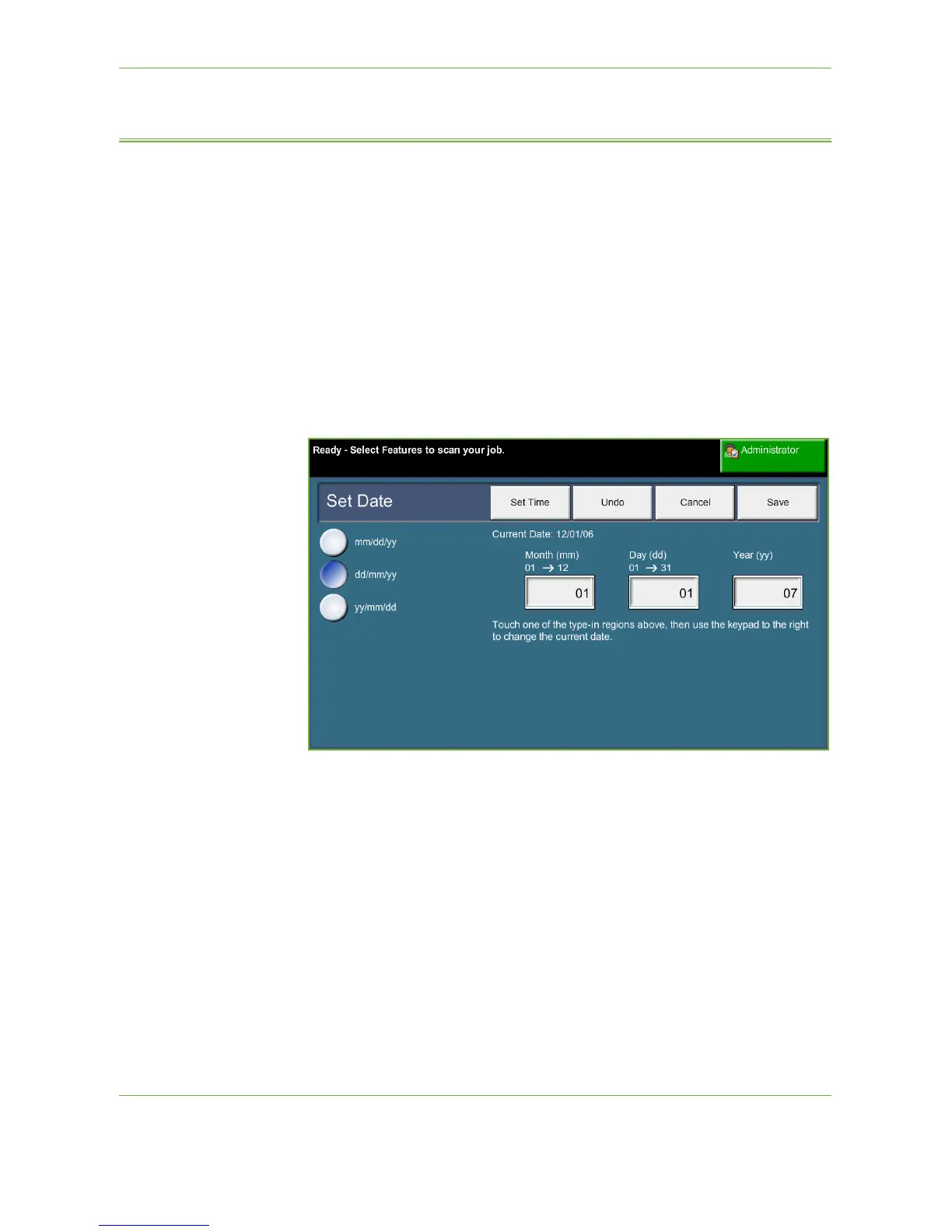11 Setups
Xerox Phaser 3635 User Guide 171
Localization
Before using your new machine, the localization settings below will have been set
using the machine installation wizard. As your requirements change, you may need
to reset or adjust these settings.
Set Date and Time
Some features and functions on the machine require the local date and time such
as the header on a fax and the configuration sheet. This utility enables you to set
and change the local date and time on the machine.
Tools > Device Settings > General > Set Date & Time
Set the date in either mm/dd/yy or dd/mm/yy or yy/mm/dd format, and enter the
correct date.
Set the correct time using either the 12 or 24 hour clock. Enter the time in the Hour
and Minutes fields and choose AM and PM as relevant, if it’s a 12 hour clock.
NOTE: Any changes made to time or date will require the machine to be rebooted
before taking effect.
Greenwich Mean Time Offset
Select the required offset using the increase and decrease buttons to the left and
select Save when complete. Information for the GMT offset setting can be found
in the Quick Use Guide.