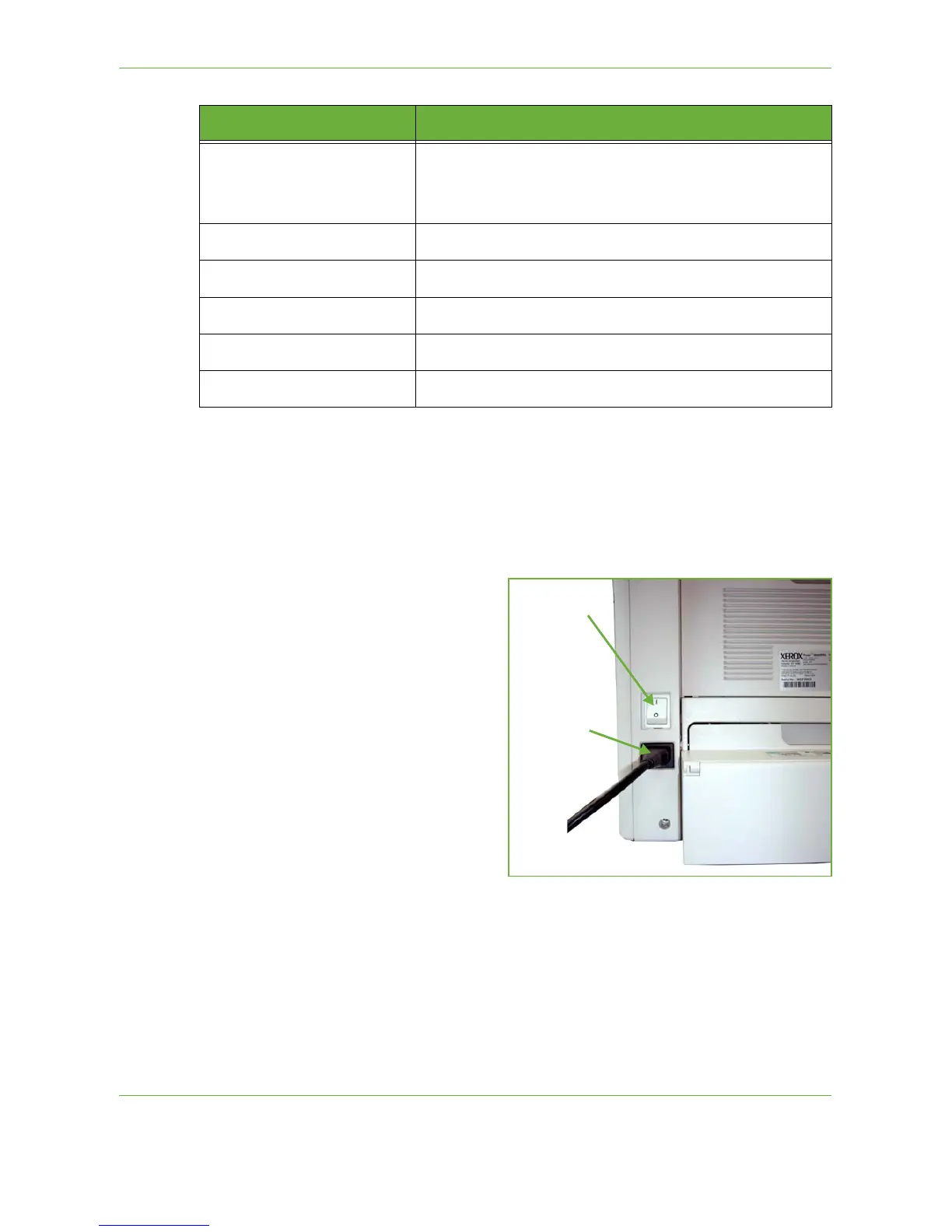2 Getting Started
Xerox Phaser 3635 User Guide 25
Powering on the Machine
The On/Off switch and the power outlet are at the rear of the machine.
1. Connect the AC Power Cord to the machine and a power outlet. The power
cord must be plugged into a grounded power socket.
2. Press the ON/OFF switch
to the ON (
I) position.
3. To power OFF, press the
ON/OFF switch again to
the (
O) position.
Power
Displays when the machine is in energy saver mode. Touch any
button or the touch screen to wake up the machine. Touching the
power button will bring up energy saver options on the touch
screen.
Clear All (AC)
Press to reset to normal feature defaults.
Interrupt Printing
Press to insert a local job.
Stop
Press to cancel current job.
Start
Press to begin local job.
Dial Pause
Enters a pause in a telephone number when transmitting a fax.
Feature Description