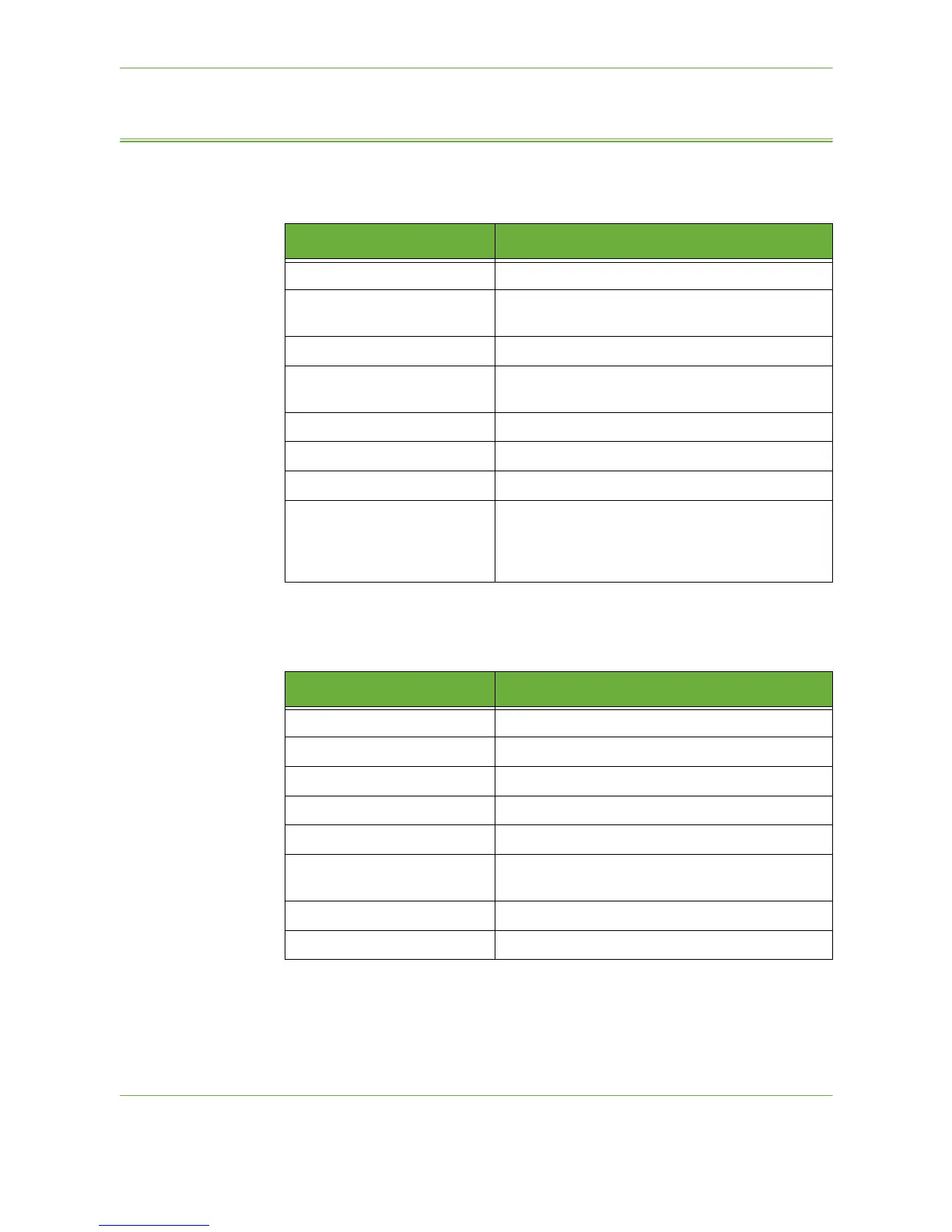13 Specifications
210 Xerox Phaser 3635 User Guide
Feature Specifications
Fax Feature
Print Feature
Feature Specification
Fax Transmission Speed 33.6 Kbps
Telephone Line Type Standard public analogue switched telephone line or
equivalent
Communication Standard Super G3, IYU G3
Maximum Resolution
Capability
406 x 392 dpi
Standard Fax Memory Stored on HDD = 80G
Effective Scanning Width 8.2" (208 mm)
Maximum Print Width 8.5" (216 mm)
Connection Approvals EU/EEA: certified to TBR21
USA: approved to FCC Pt 68
Canada: approved to DOC CS-03
Other countries: certified to national PTT standards
Feature Specification
Compatibility IBM PC / MAC / Linux
Speed 35 ppm one-sided (Letter) / 33 ppm (A4)
Max Print Area 8.5" x 14" US Legal (216 mm x 356 mm)
Enhanced Resolution 1200 dpi
Yield 5 000 and 10 000 prints
Standard or Normal
Resolution
600 x 600 dpi
Standard Printer Memory 256 MB
PDL / PCL PCL6, PS/3-clone