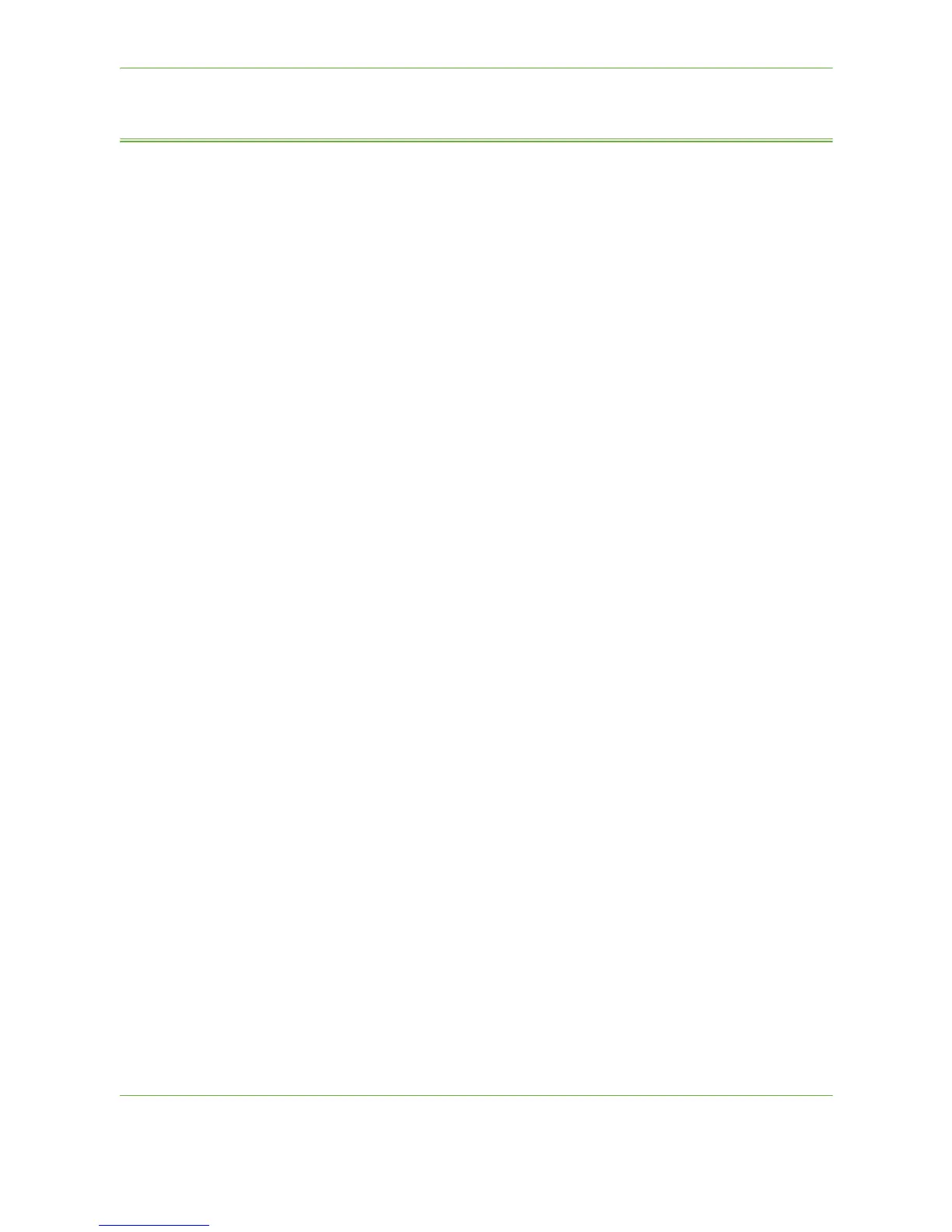2 Getting Started
28 Xerox Phaser 3635 User Guide
Logging On / Logging Off
The System Administrator may choose to enable certain local and network
authentication and accounting features which require the users to authenticate
themselves before using the device.
If authentication has been enabled:
1. Use the keypad and/or keyboard to enter your user credentials and then
select Enter.
2. Complete your job.
3. To Log Off, select the Log In/Out button on the touch screen.
Contact your System Administrator for more information.
For information about accounting features, such as Network Accounting, refer to
Accounting on page 188.