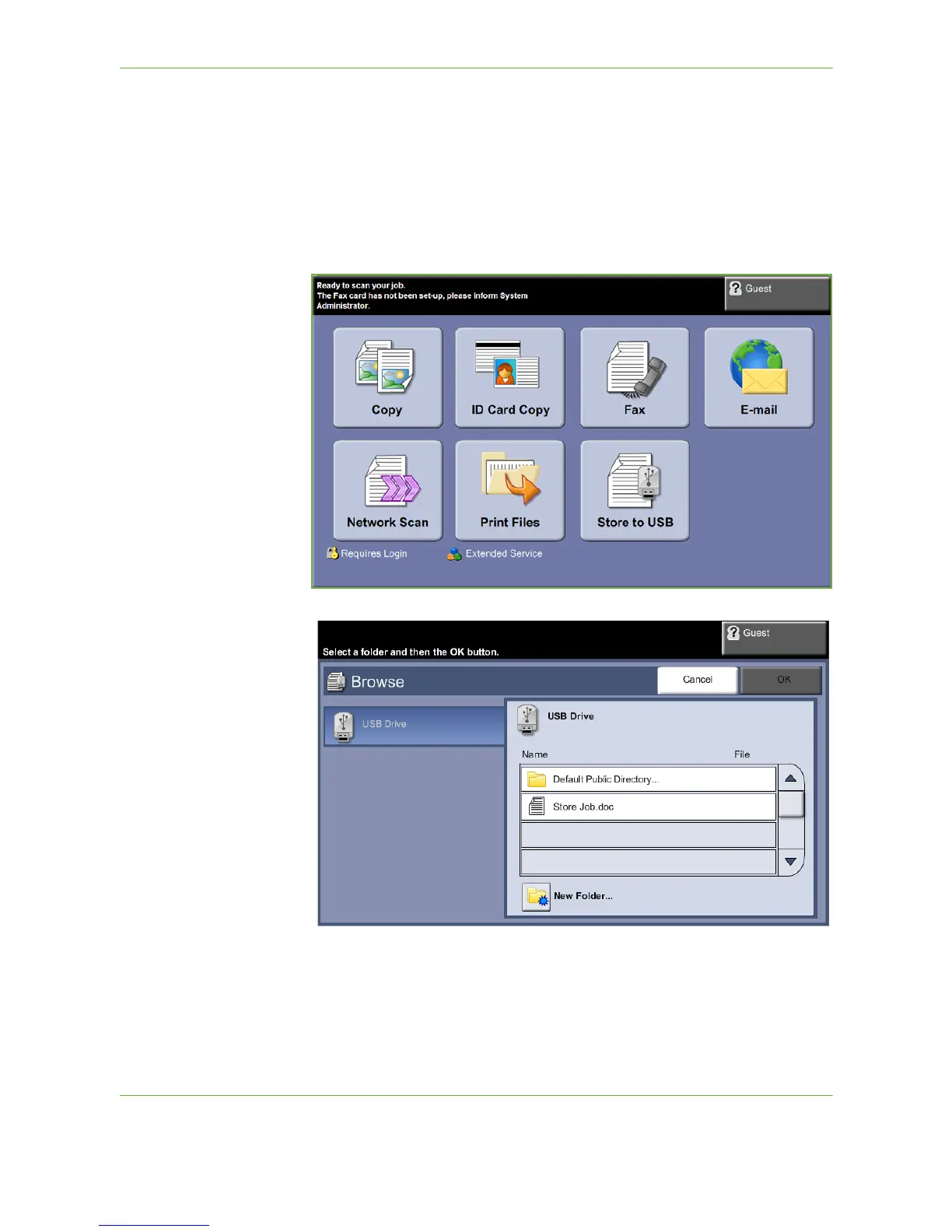7Store File
128 Xerox Phaser 3635 User Guide
2 Select the Store Files Feature
Using a USB drive
1. Insert the USB drive into the front of the machine.
2. Press the Services Home button on the Control Panel.
3. Select the Store to USB button.
4. The root directory on the USB is displayed.
5. Select the required folder where you want your scan to be saved.
6. Select the OK button.
7. Change the File Name... if required. Use the onscreen touch pad to enter the
new file name.
