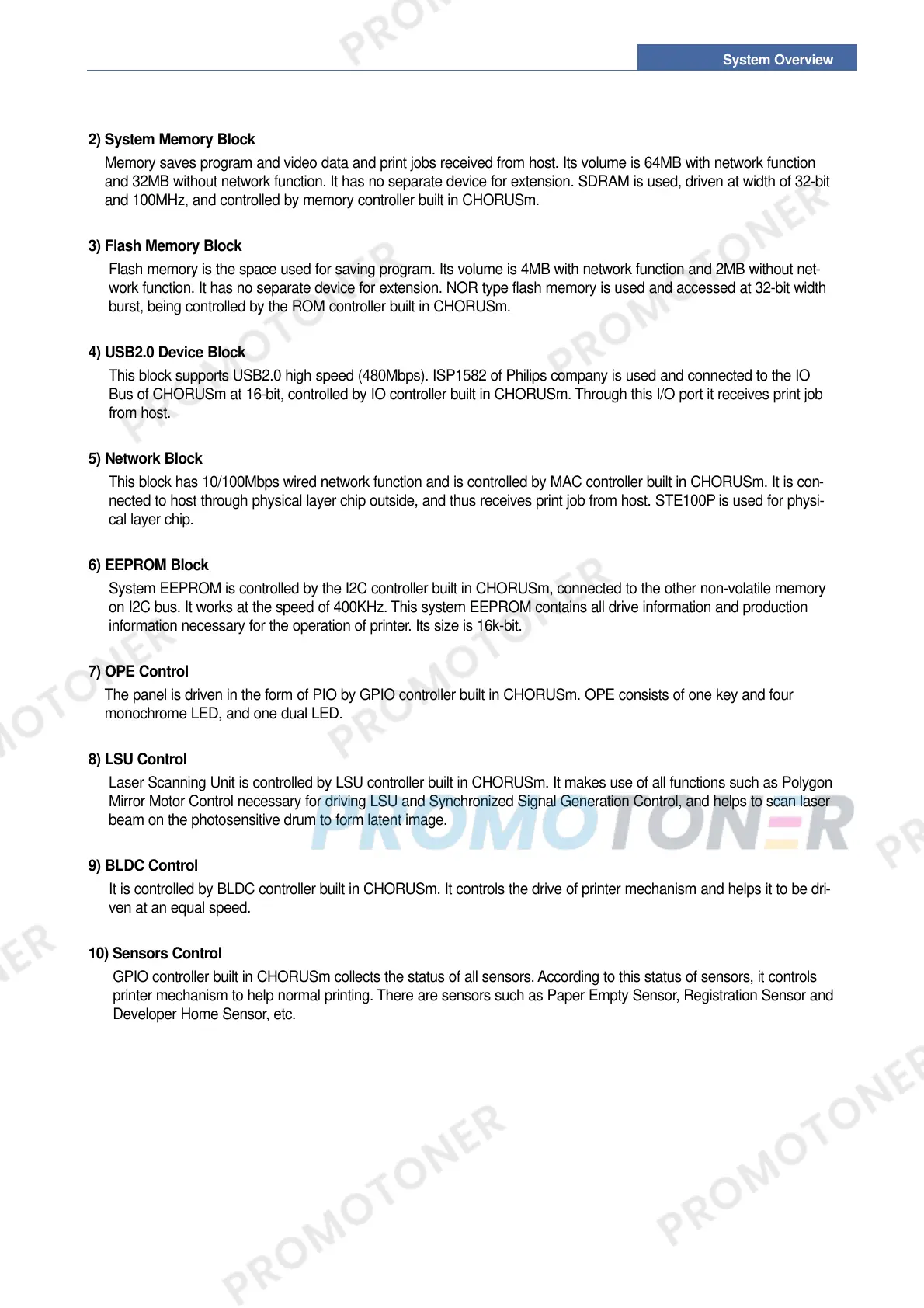System Overview
3-19
2) System Memory Block
Memory saves program and video data and print jobs received from host. Its volume is 64MB with network function
and 32MB without network function. It has no separate device for extension. SDRAM is used, driven at width of 32-bit
and 100MHz, and controlled by memory controller built in CHORUSm.
3) Flash Memory Block
Flash memory is the space used for saving program. Its volume is 4MB with network function and 2MB without net-
work function. It has no separate device for extension. NOR type flash memory is used and accessed at 32-bit width
burst, being controlled by the ROM controller built in CHORUSm.
4) USB2.0 Device Block
This block supports USB2.0 high speed (480Mbps). ISP1582 of Philips company is used and connected to the IO
Bus of CHORUSm at 16-bit, controlled by IO controller built in CHORUSm. Through this I/O port it receives print job
from host.
5) Network Block
This block has 10/100Mbps wired network function and is controlled by MAC controller built in CHORUSm. It is con-
nected to host through physical layer chip outside, and thus receives print job from host. STE100P is used for physi-
cal layer chip.
6) EEPROM Block
System EEPROM is controlled by the I2C controller built in CHORUSm, connected to the other non-volatile memory
on I2C bus. It works at the speed of 400KHz. This system EEPROM contains all drive information and production
information necessary for the operation of printer. Its size is 16k-bit.
7) OPE Control
The panel is driven in the form of PIO by GPIO controller built in CHORUSm. OPE consists of one key and four
monochrome LED, and one dual LED.
8) LSU Control
Laser Scanning Unit is controlled by LSU controller built in CHORUSm. It makes use of all functions such as Polygon
Mirror Motor Control necessary for driving LSU and Synchronized Signal Generation Control, and helps to scan laser
beam on the photosensitive drum to form latent image.
9) BLDC Control
It is controlled by BLDC controller built in CHORUSm. It controls the drive of printer mechanism and helps it to be dri-
ven at an equal speed.
10) Sensors Control
GPIO controller built in CHORUSm collects the status of all sensors. According to this status of sensors, it controls
printer mechanism to help normal printing. There are sensors such as Paper Empty Sensor, Registration Sensor and
Developer Home Sensor, etc.
