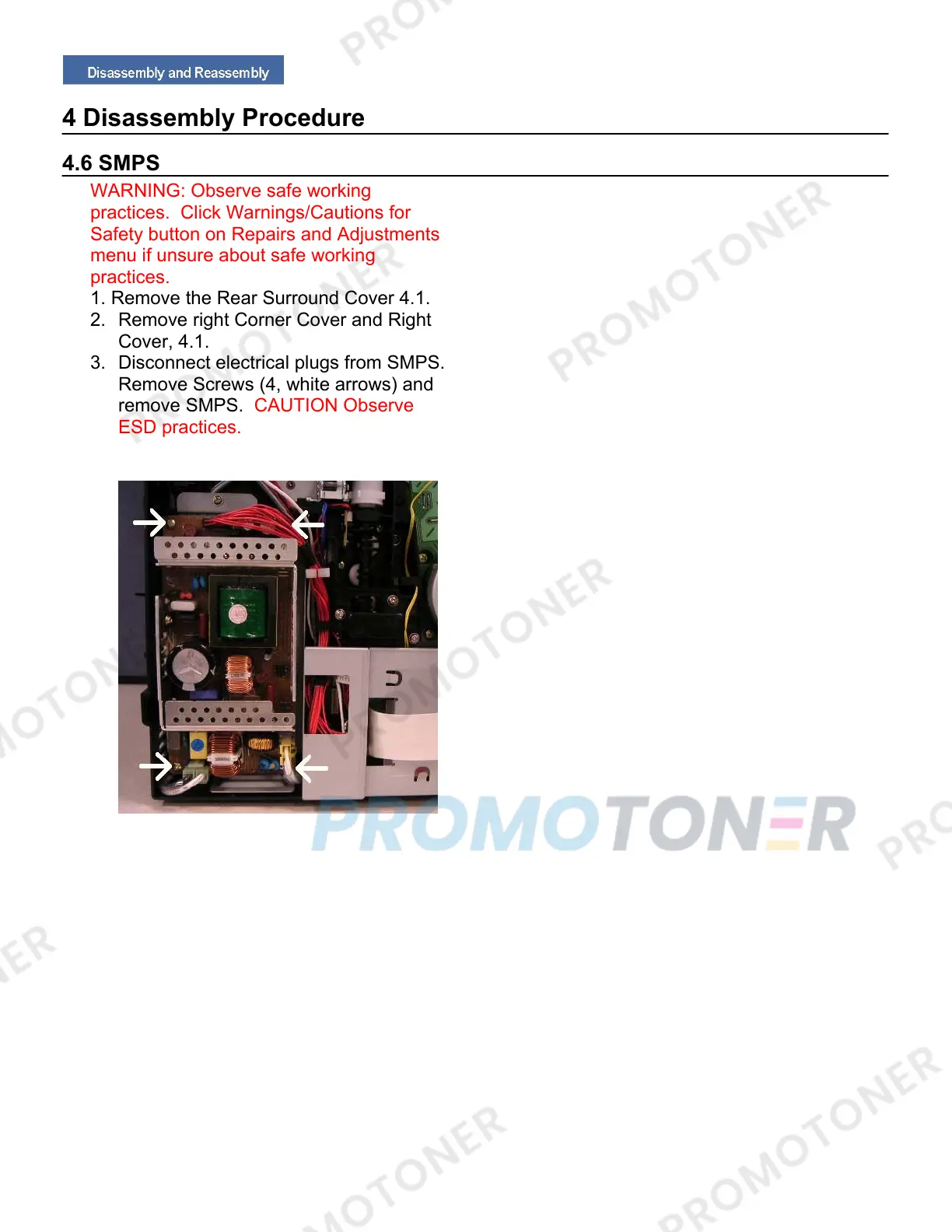4 Disassembly Procedure
4.6 SMPS
WARNING: Observe safe working
practices. Click Warnings/Cautions for
Safety button on Repairs and Adjustments
menu if unsure about safe working
practices.
1. Remove the Rear Surround Cover 4.1.
2. Remove right Corner Cover and Right
Cover, 4.1.
3. Disconnect electrical plugs from SMPS.
Remove Screws (4, white arrows) and
remove SMPS. CAUTION Observe
ESD practices.
