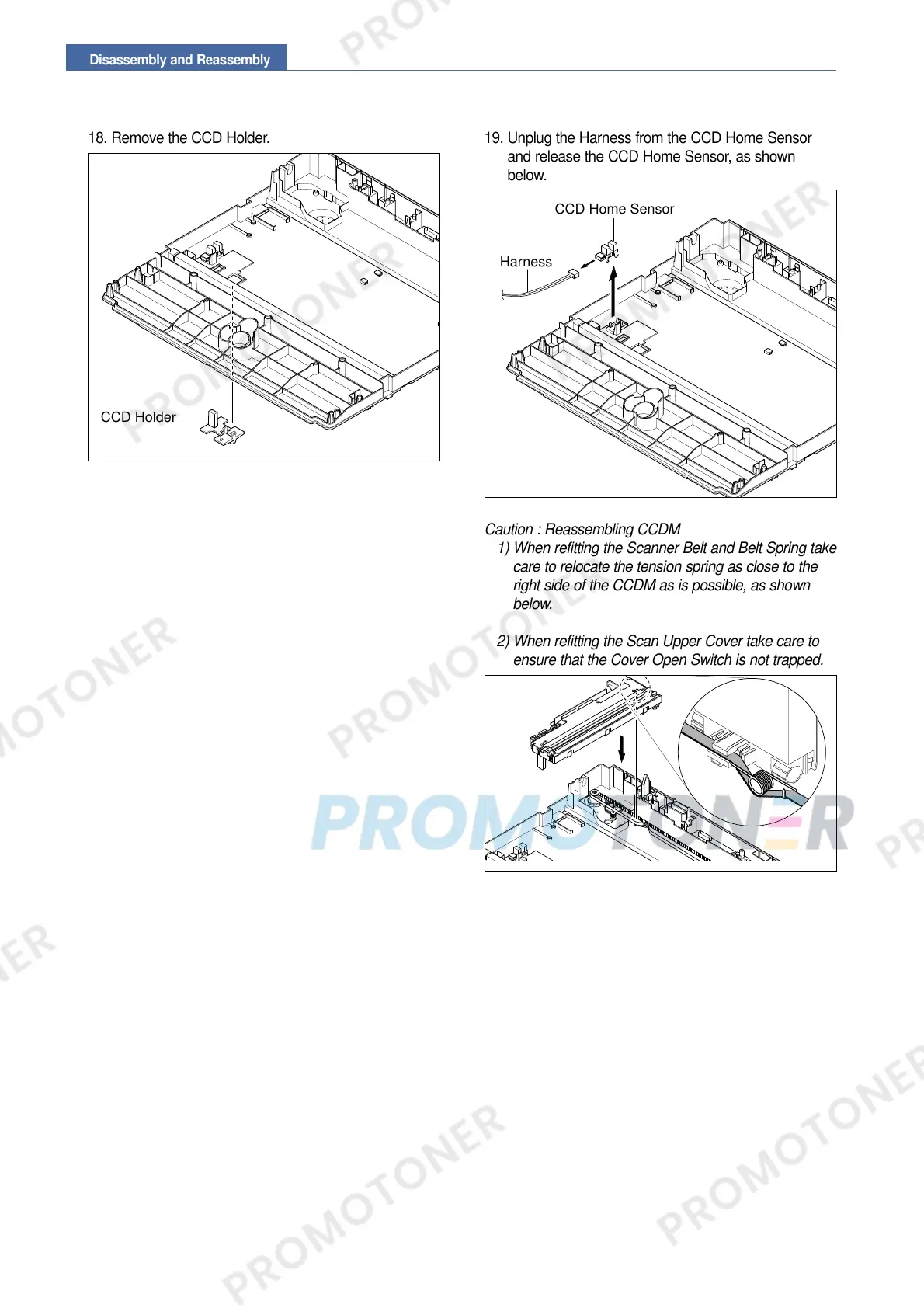Disassembly and Reassembly
18. Remove the CCD Holder. 19. Unplug the Harness from the CCD Home Sensor
and release the CCD Home Sensor, as shown
below.
Caution : Reassembling CCDM
1) When refitting the Scanner Belt and Belt Spring take
care to relocate the tension spring as close to the
right side of the CCDM as is possible, as shown
below.
2) When refitting the Scan Upper Cover take care to
ensure that the Cover Open Switch is not trapped.
